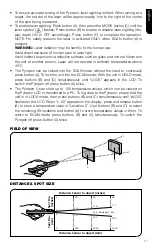2
›
english
operation
• To take a temperature reading, point the unit at the object you wish to measure.
Press the SCAN button (A) and read the temperature on the unit’s LCD, “SCAN” will
appear on the display while the unit is actively taking a temperature, “HOLD” when
the unit is displaying the last recorded temperature. The unit will hold the last read-
ing for 10 seconds after the button is released.
• To change between Celsius and Fahrenheit, press button (A) then press the °C/°F
button (B) until the change occurs on the display.
• The Pyropen also measures Maximum (MAX), Minimum (MIN) and Average (AVG)
temperatures each time you take a reading. This data is stored and can be recalled
until new measurements are taken.
• To recall stored values. With the unit in HOLD, press the MODE button (C). Each
time you press the MODE button, you advance through the MODE cycle.
• To select MAX, MIN and AVG, press button (A), then press the MODE button (C)
until the appropriate code appears.
• If the object you wish to measure is highly reflective, you may need to lower the
emissivity setting of the Pyropen. NOTE: Most materials have high emissivities
(paper, plastics, rubber, painted or oxidised metals) and it will not be necessary to
alter the factory-set emissivity value of 0.95.
• To change the emissivity. With the unit in HOLD, press the MODE button (C) until
the symbol is displayed. Press button (A) ( symbol flashes) then use buttons (B)
and (C) to lower or raise the emissivity. When the emissivity is correct, press button
(A) to complete the operation.
DiSpLaY
a
Main temperature reading
B
Scan indicator
C
Hold indicator
D
Celcius or Fahrenheit indicator
e
Low battery indicator
F
Max/Min/Average temperature
G
Laser Indicator
H
Emissivity indicator
MoDe DiSpLaY CoDeS
SCan
a
°C/°F (B)
MoDe (C)
27mm
163mm
SCan
MaX
Min
aVG
Содержание PyroPen U
Страница 27: ...27 italiano...