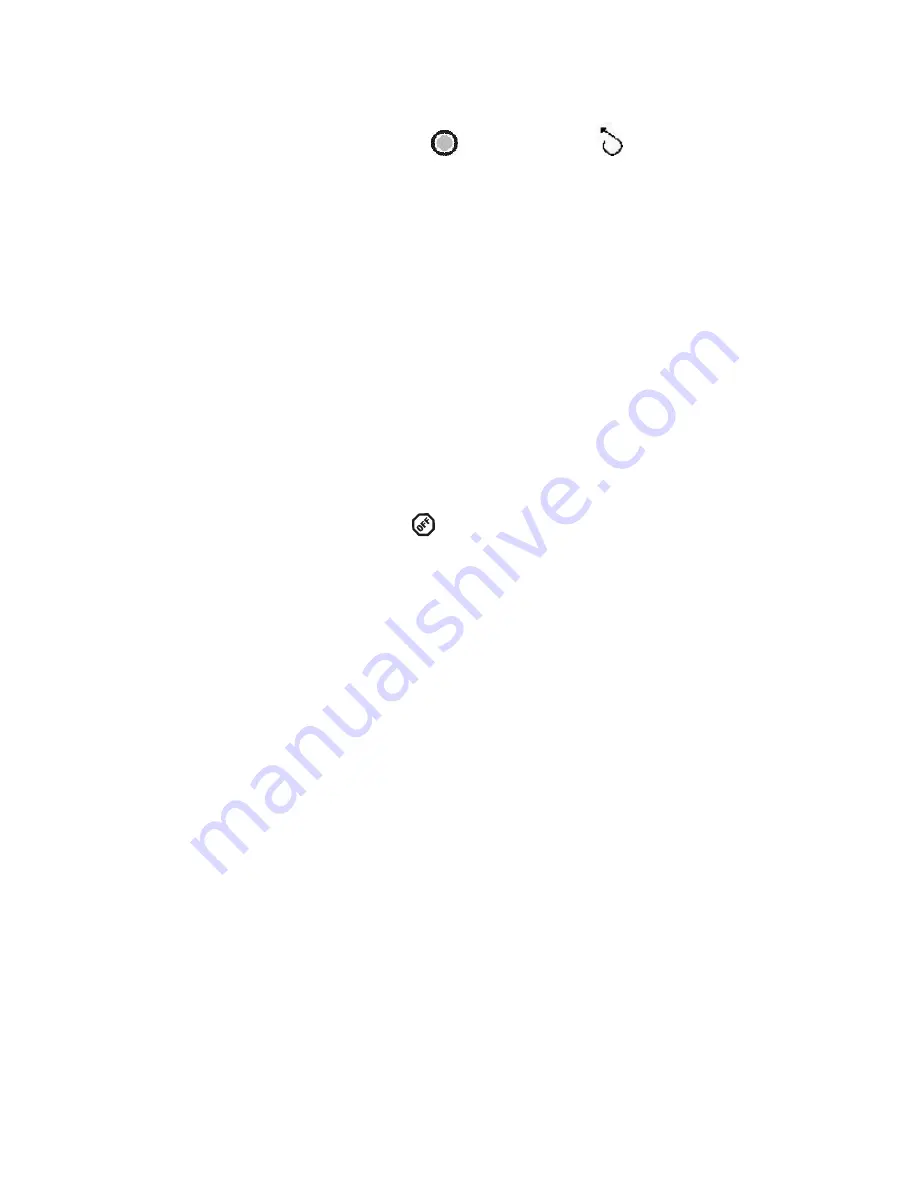
16
all active elements are immediately turned ‘off’. If any of the active elements
were in Timer mode, the remaining time is cancelled. When the unit is turned
back on, if the burner key,
then the recall key
is touched, only the
element cooking level is recalled. The timer will revert to zero.
NOTE:
Neither the Timed Fan nor the Stand-alone Timer is affected by
the Instant-off/Lock.
21. COOLING FAN
A cooling fan, installed in the cooktop, helps regulate the ambient temperature of the unit. It is
turned on at the beginning of operation and runs regardless. There is a temperature control that
shuts down the cooktop should the fan fail.
22. SPILL OVER
a. NON-CONDUCTIVE LIQUIDS:
Each key of the Control keyboard interface
will respond to a touch even in the presence of a film of water.
b. CONDUCTIVE LIQUIDS:
In the presence of conductive liquids, such as
salted water, partially or totally covering the keyboard, multiple keys can be seen as
touched at once, due to cross conductance. In this particular case, when the user
touches the keyboard, if more than one key is activated and if one or more of the keys
seen as touched is the off key
to an element, then the control will turn off the
appropriate active element(s). Simply clean and dry to restore complete function.
23. SAFE MODE
“SAFE” mode is particularly meant for Distributors use. In “SAFE” mode, the burners are never
activated, although all keys are functioning and the display shows the selections “as if” the
burners were active. “SAFE” mode is a handy tool for demonstration purposes, it allows
demonstration of the control features without actually heating the elements. The Fan functions do
remain active in “SAFE” mode. To enter “SAFE” mode, the user must simultaneously touch and
hold the “0” and the “H” keys for a period of 5 seconds. When “SAFE” mode is active, the word
“SAFE” appears in the digit displays. Releasing the “0” and/or “H” keys, makes the word
“SAFE” disappear from the display, allowing the display to re-enter normal displaying functions,
while maintaining “SAFE” mode. To insure that the unit is in “SAFE” mode, briefly touch both
the “0” and “H” keys at once. If it is in “SAFE” mode, the word “SAFE” will reappear in the
display.
WARNING: If the word “SAFE” does not appear while ‘0’ and ‘H’ keys are touched, then
the control unit is not in “SAFE” mode and consequently, activated elements will heat up.
To exit “SAFE” mode, the user must simultaneously touch and hold the “0” and “H” keys for a
period of 5 seconds. During the 5 seconds period, the display will show the word “SAFE”
indicating that it is still in “SAFE” mode. At the end of the 5 seconds period, the control will re-
initialize and all the LED’s on the display will flash until you release the ‘0’ and/or ‘H’.
All
elements that were activated during “SAFE” mode will be cancelled.
IMPORTANT NOTE: For demonstration purposes, during “SAFE” mode, the Fan
functions remain active and consequently the Downdraft up/down actions will be activated
and the Fan will turn ‘on’.
Содержание SMt364
Страница 2: ......
Страница 20: ...19 Part C 14 03 0 1 Revised 10 28 05...




































