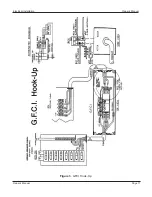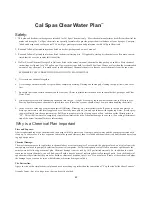Owner’s Manual
5000, 7000 and 9000 Electronic Operation
Page 18
Owner’s Manual
Initial Start Up
One Pump Equipment
When the spa is powered on, it will display configuration digits to let the user know that it will go into Priming
Mode, which can last 4 minutes. (Priming Mode is a self check & can exit at ant time by pressing either Curser.
Initial start up in STANDARD Mode
Temp Set
(80˚F - 104˚F / 26˚C - 40˚C) (Start-up temperature set @100˚F - 37.5˚C)
5000
The display will show the actual water temperature. Press the
Temp
button to display the set temperature.
Pressing the
Temp
button a second time will increase/decrease the desired set temperature in the same direction
depending on what the last chosen setting was. If the opposite direction is desired, release the pad and let the
display revert to the actual water temperature. Press the
Temp
button once again to adjust the set temperature.
7000 and 9000
The start-up temperature will display after the pump has been running at least 2 minutes. Press either
Cursor
button once to display the set temperature. Press again to increase/decrease to the desired set temperature. After
3 seconds, the LCD will display the last measured temperature.
Locking the Set-Temperature
5000
Press the
Temp
button then
Option
within 3 seconds. Repeat the sequence to unlock the panel.
7000 and 9000
Press either
Cursor
,
Time
,
Jets 1
, and
Cursor
within 3 seconds of each other, the panel will display
“TEMPLOCK” confirming the temperature lock.
Locking the Panel (7000 and 9000 only)
Press
Time
,
Jets 1
and
Cursor
within 3 seconds of each other. The panel will display “PANEL LOCK”. All
buttons are frozen except the Time button. To unlock the panel, repeat this step.
Time
(9000 only)
When time hasn’t been set, a Time icon flashes. To set time, press
Time
then “
Mode
Prog” then use the Cursor
buttons to adjust the hours. Repeat this step to set the minutes.
Preset Filter Cycles
5000
The spa will automatically filter itself twice a day. The first filter cycle will begin 1 minute after the spa is
energized for 2 hours or it can be programmed to 2, 4,6, 8, or 12 hours. The second filter cycle will begin 12
hours after the start of the first filter cycle. To program, press the
Temp
button then the
Jets
button. Press the
temperature button to select the filter duration. Press the
Jets
button again to exit the programming mode. During
filtration, the low speed of the pump, or the circulation pump and the ozone generator (if installed) will run. The
filtration settings of F8 and FC are only intended for use with optional Cal Spas Filtration System.
7000 and 9000
You can preset up to 2 filter cycles a day by programming the start-end times for each cycle. If no cycle is
programmed, the first filter cycle will automatically activate pump #1 from 8AM - 10AM and second filter cycle
activates pump #2 from 8AM - 8PM.
Pump Indicator Light
will display low speed while operating. The pump
and the ozone generator will run during the filtration cycle. At the start of each filter cycle, the blower will run
at the highest speed for 30 seconds to clean out the air channels. Pump 2 and 3 will run for 5 minutes.
Содержание 1100 Electronic Series
Страница 12: ...10 ...
Страница 78: ...10 ...
Страница 118: ...10 ...
Страница 161: ...Owner s Manual Page 11 Electrical Installation Owner s Manual Figure 3 GFCI Hook Up ...
Страница 219: ...Owner s Manual Page 11 Electrical Installation Owner s Manual Figure 3 GFCI Hook Up ...
Страница 282: ...Owner s Manual Page 11 Electrical Installation Owner s Manual Figure 3 GFCI Hook Up ...