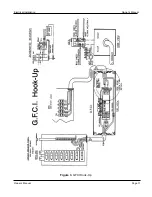Owner’s Manual
Page 19
Optional Filter Cycle Programming
Press Time and then “
Mode
Prog” within 3 seconds and the display will show PROGRAM, FILTER 1, and START
TIME icons. Use the
Cursor
to select the start time hour and repeat to select the minutes (each minute press
changes in increments of 5). Repeat once more to select the end time of the first filtration cycle. To set the
second filtration cycle, repeat the same steps. To exit filter cycle programming, press ”
Mode
Prog” at any time. If
you wish select Continuous Filtration, set the filter 1 start and end times to the same exact time.
Mode/Programming
5000
The spa is equipped with a Standard & Economy hating feature that will give you complete control of the heat-
ing system. When the spa is powered up, it will automatically start in the STANDARD Mode.
7000 and 9000
Press ”
Mode
Prog” to enter the programming mode and LCD will flash either STAND, ECON or SLEEP. Press
the
Cursor
to select the desired mode and then press ”
Mode
Prog” once to confirm selection.
Standard Mode
- Maintains selected set temperature by activating the heater when it drops 1˚F below the set
temperature. Note that the last measured spa temperature displayed is accurate only when the pump has been ON
for at least 2 minutes.
Economy Mode
- Heats the spa to set temperature only during filter cycles.
A) Is activated by pressing Jets #1 while in Economy Mode and operates the same as
standard mode for one hour time, a press of the ”
Mode
Prog” button will revert to
|
Economy Mode immediately.
Sleep Mode
- Heats the spa to within 20˚F of set temperature and only during filter cycles.
Safety Suction System
(5000, 7000 and 9000)
The spas are equipped with a state-of-the-art “Safety Suction System” This will automatically shut down the spa
in the event of a filtration or suction restriction. “SF” will display on the topside control panel. If this happens,
check all suction fittings, gate valves and filter cartridge for obstructions, then reset the system by pressing any
function button on the control pad.
Stand-By Mode
Press
Cursor
then Jets 1to turn off all spa functions temporarily. This is helpful when changing a filter. Pressing
any button will reset the spa.
Jets
(5000),
Jets1 and Jets2
(7000 and 9000)
5000
The function of the Jets button varies according to the equipment set-up. The available configurations will
function as follows:
One Pump
- 1st low speed; 2nd high speed; 3rd off
One Pump w/Circulation Pump
- 1st circulation pump “ON”; 2nd pump high speed; 3rd off
Two Pumps
- 1st pump 1 low speed; 2nd pump 1 high speed; 3rd pump 2 high speed; 4th off
Two Pumps w/ Circulation Pump
- 1st circulation pump “ON”; 2nd pump 1 high speed; 3rd pump 2 high
speed; 4th pump 2 high speed; 5th everything off
7000 and 9000
When spas don’t have a circulation pump, pump 1 will run on low speed when the blower is “ON”.
5000, 7000 and 9000 Electronic Operation
Owner’s Manual
Содержание 1100 Electronic Series
Страница 12: ...10 ...
Страница 78: ...10 ...
Страница 118: ...10 ...
Страница 161: ...Owner s Manual Page 11 Electrical Installation Owner s Manual Figure 3 GFCI Hook Up ...
Страница 219: ...Owner s Manual Page 11 Electrical Installation Owner s Manual Figure 3 GFCI Hook Up ...
Страница 282: ...Owner s Manual Page 11 Electrical Installation Owner s Manual Figure 3 GFCI Hook Up ...