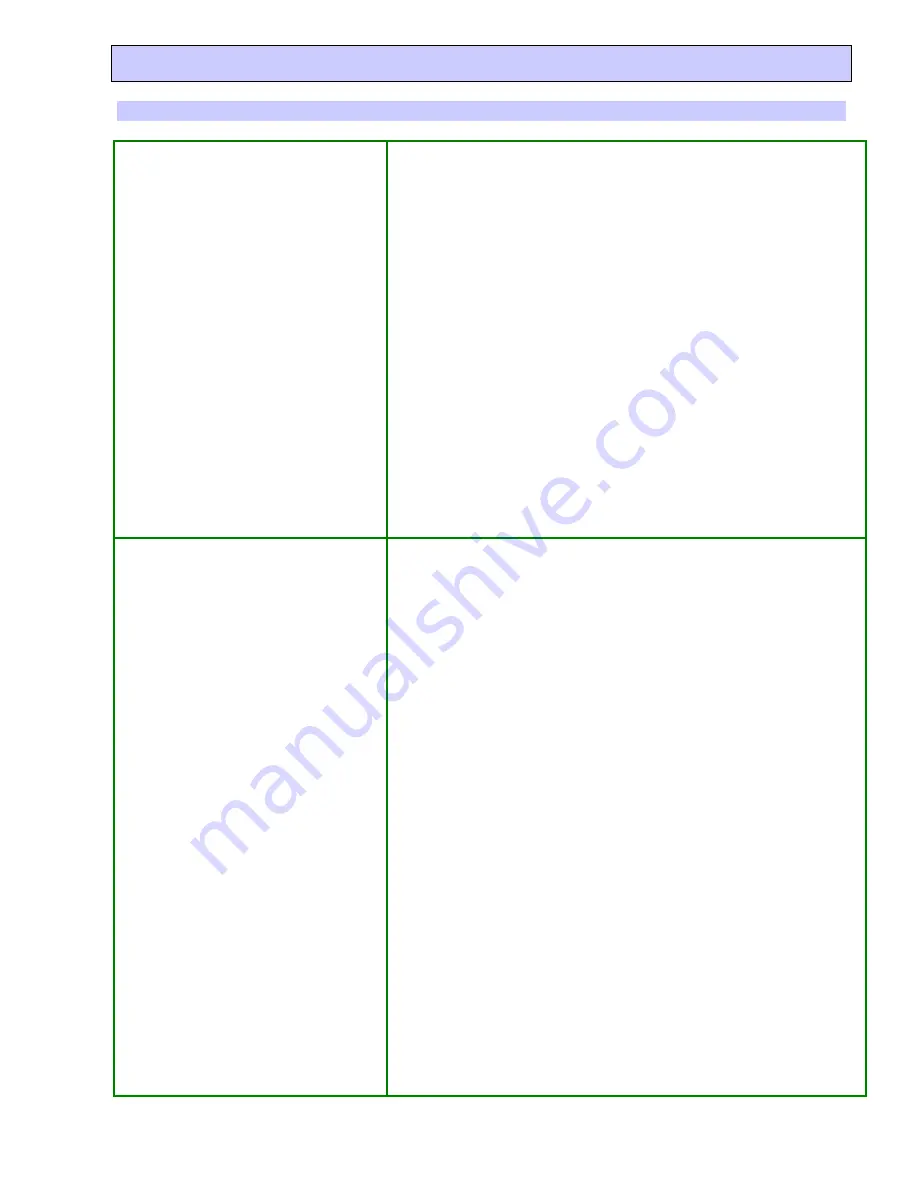
- 20 -
Errors displayed by the robot and related causes
Errors list
BUS Error
The Bus Error shows a communication problem between the motherboard
and the peripheral devices. The problem can occur as follows:
•
During the working time, the robot displays the message for 1 sec.
then it disappears immediately and the robot keeps working. In this
case, it is only a warning and you should do nothing.
•
Robot just switched on. In this case, it means a faulty peripheral
device is giving problems to the 12V of the motherboard. The first
thing to do is to check the fuse F1, then to identify the faulty device, it
is necessary to detach every single part (motors, sinusoidal receiver,
Bluetooth, compass and alarm).
o
Try to switch on the robot. If the problem persists, it means
the motherboard or the display card is damaged.
o
Connect a peripheral device at a time, trying each time to
switch on the robot and check the problem.
•
As soon as the robot gets out of the base, the communication with the
display starts. If the problem occurs now, maybe there is a bad flat
connection between motherboard and display, or maybe the display
or the motherboard is broken.
•
Occasionally. During the working time, the
robot stops displaying “BUS ERROR”. In this case, the best thing is
to test the robot detaching the compass flat and the alarm, in order to
check if the problem is with one of the two peripheral devices.
“Blackout”
“Problems in detecting the signal”
“Not regular Robot movements such as, for
example, moving forward for 1 meter,
coming back, moving again forward, again
backwards”
In the statistics menu there are three different values which point out how
serious is the problem. The most serious is the third one, which tells you how
many times the robot stopped with this error.
Robot can stops working for 4 different reasons:
•
SIG01: Robot loses signal while following a straight line of wire;
when the signal got back robot, it did not find the wire on the left
and it stopped for safety reason.
•
SIG02 : Robot lost the signal while it meets the wire on curve and it
stops for safety reason.
•
SIG03 : Robot lost the signal during normal working; when signal
got back, the robot was next to wire and stopped working for safety
reason.
•
SIG04 : Robot lost the signal without trying to recover it, gave the
error message because in the service menu the parameter “Blackout”
is set on STOP
Possible reasons:
-
The power supplier goes under protection during the hottest hours.
Should that be the case, space the transmitter and install the charger
and the transmitter in an aired seat.
-
Flowerbeds not correctly made (clockwise). You can easily find out
the error because the problem usually occurs next to the flowerbeds
and the robot does not recognize its wire about 30cm before.
-
Excessive perimeter cable length (see the explanation under the
transmitter) . You can solve this problem, by installing the signal
amplifier.
-
Damaged perimeter wire, which is going to break. Check the Ohm
and the impedance with a tester, as shown in the section “Looking
for the perimeter wire interruption”.
-
Coil inside the robot, which is come off. Disassemble the front part
and check.
-
Especially in case of not regular movements, the cause is a signal
attenuation. It is important to check the perimeter cable, estimate if






































