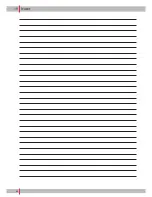23
10.5.4
Hot water
You use this function to see the quantity of the dis-
pensed hot water.
Operation:
1| Select "Hot water" submenu option.
➤
The counter reading of the hot water dispenser
is indicated as the number of the dispensed
products.
2| Leave "Hot water" submenu option by pressing the
left orange arrow key.
3| Make further settings or end "MANAGER" menu by
inserting the "MANAGER" chip card.
10.5.5
Steam
You use this function to see the quantity of the dis-
pensed steam ejections for the steam valve option.
Operation:
1| Select "Steam" submenu option.
➤
The counter reading of the steam ejections is
indicated.
2| Leave "Steam" submenu option by pressing the left
orange arrow key.
3| Make further settings or end "MANAGER" menu by
inserting the "MANAGER" chip card.
10.5.6
Milk
You use this function to see the quantity of the dis-
pensed milk products.
Operation:
1| Select "Milk" submenu option.
➤
The counter reading of the milk products is indi-
cated as the number of the dispensed products.
2| Leave "Milk" submenu option by pressing the left
orange arrow key.
3| Make further settings or end "MANAGER" menu by
inserting the "MANAGER" chip card.
10.6
"Time and Date" submenu
10.6.1
Time
You use this function to set the time (e.g. for switching
between summer/winter time).
Operation:
1| Select "Time" submenu option.
2| Hours: Press right orange arrow key.
➤
Hours are saved in white.
3| Increase or lower the number of hours using the
white plus and minus keys.
4| Minutes: Press orange arrow key again.
➤
Minutes are saved in white.
5| Increase or lower the number of minutes using the
white plus and minus keys.
6| Leave "Time" submenu option by pressing the left
orange arrow key.
7| Make further settings or end "MANAGER" menu by
inserting the "MANAGER"
chip card.
10.6.2
Date
You use this function to set the date.
Operation:
1| Select "Date" submenu option.
2| Day: Press right orange arrow key.
➤
Day is saved in white.
3| Increase or lower the day number using the white
plus and minus keys.
4| Month: Press orange arrow key again.
➤
Month is saved in white.
5| Increase or lower the month number using the
white plus and minus keys.
6| Year: Press orange arrow key again.
➤
Year is saved in white.
7| Increase or lower the year number using the white
plus and minus keys.
8| Leave "Date" submenu option by pressing the left
orange arrow key.
9| Make further settings or end "MANAGER" menu by
inserting the "MANAGER" chip card.
Содержание C35
Страница 1: ...Original operating instructions c35...
Страница 33: ...33 18 EC Declaration of Conformity...
Страница 34: ...34 19 Notes...
Страница 35: ...35...