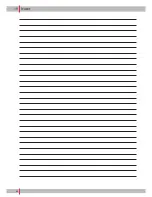20
10.1
Product-related "MANAGER" settings
up/down
= Select main menu option.
left/right
= Open particular submenu options
+/–
= Set the values. If +/– are pressed
simultaneously, values are deleted or
re-initialised.
Operation:
1| Main menu option: Select products.
➤
The selected product is indicated on the lower
edge of the display.
INFORMATION
It is not necessary to acknowledge the settings.
INFORMATION
The product keys are assigned to the same prod-
ucts as in the product menu. Use the page selec-
tion key to scroll
between the product pages or
between the product levels.
10.2
"Products" submenu
10.2.1
Water quantity
The water quantity can be set separately for each
product.
Operation:
1| Select "Water quantity" submenu option.
2| Select a product using the round product keys.
➤
The selected product is indicated on the lower
edge of the display.
3| Press the white plus and minus keys to set the water
quantity.
4| Leave "Water quantity" submenu option by pressing
the left orange arrow key.
10.2.2
Coff ee quantity
The coff ee quantity can be set separately for each
product.
Operation:
1| Select "Coff ee quantity" submenu option.
2| Select a product using the round product keys.
➤
The selected product is indicated on the lower
edge of the display.
3| Press the white plus and minus keys to set the coff ee
quantity. The maximum setting range is +/– 1 g.
4| Leave "Coff ee quantity" submenu option by press-
ing the left orange arrow key.
INFORMATION
The "S" and "B" functions can be programmed by
authorised technicians only.
10.2.3
Pre-infusion product 1 (1. Pre-inf. fl ow. time)
Under this menu option you can set the quantity of
the fi rst product, which is dispensed before the coff ee,
for mixed drinks. Depending on the product, this con-
sists of hot milk, cold milk or milk foam.
10 Settings and functions of the "MANAGER" menu
Water quantity
40 ml
Coffee quantity
10.0 g
1. Pre-inf. fl ow. time
3.0 sec
2. Pre-inf. fl ow. time
12.0 sec
Post-inf. fl ow. time
0.0 sec
Product
Functions
Price/Gratis
Counters
Time/date
P
SB
Содержание C35
Страница 1: ...Original operating instructions c35...
Страница 33: ...33 18 EC Declaration of Conformity...
Страница 34: ...34 19 Notes...
Страница 35: ...35...