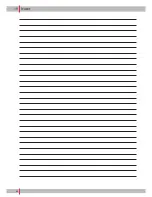21
Operation:
1| Select "1. Pre-inf. flow. time" submenu option.
2| Select a product using the round product keys.
➤
The selected product is indicated on the lower
edge of the display.
3| Press the white plus and minus keys to set the
required time.
4| Leave "1 Pre-inf. flow. time" submenu option by
pressing the left orange arrow key.
10.2.4
Pre-infusion product 2 (2. Pre-inf. flow. time)
Under this menu option you can set the quantity of
the first product, which is dispensed before the coffee,
for mixed drinks. Depending on the product, this con-
sists of hot milk, cold milk or milk foam.
Operation:
1| Select "2. Pre-inf. flow. time" submenu option.
2| Select a product using the round product keys.
➤
The selected product is indicated on the lower
edge of the display.
3| Press the white plus and minus keys to set the
required time.
4| Leave "2. Pre-inf. flow. time" submenu option by
pressing the left orange arrow key.
10.2.5
Post-infusion product (Post-inf. time)
Under this menu option you can set the quantity of
the first product, which is dispensed after the coffee,
for mixed drinks. Depending on the product,
this consists of hot milk, cold milk or milk foam.
Operation:
1| Select "2. Pre-inf. flow. time" submenu option.
2| Select a product using the round product keys.
➤
The selected product is indicated on the lower
edge of the display.
3| Press the white plus and minus keys to set the
required time.
4| Leave "2. Post-inf. time" submenu option by press-
ing
the left orange arrow key.
10.3
"Functions" submenu
10.3.1
Timer On/Off
Here you can set whether the Cafina c35 is to be
turned on and off automatically, provided the times
have been programmed by authorised technicians.
INFORMATION
Before the c35 is turned off, it is automatically
cleaned.
Operation:
1| Select "Timer On/Off" submenu option.
2| Press the white plus or minus key to activate the
timer.
3| Leave "Timer On/Off" submenu option by pressing
the left orange arrow key.
4| Make further settings or end "MANAGER" menu by
inserting the "MANAGER" chip card.
10.3.2
Timer External
Under this menu option you can set whether external
registration devices (e.g. waiter lock, cashier station,
coin validator, card systems ...) are switched on or off
on a time-controlled basis, provided the times have
been programmed by authorised technicians.
Operation:
1| Select "Timer External" submenu option.
2| Press the white plus or minus key to activate the
"Timer External". Conclude the input with "Yes"
and "No".
3| Leave "Timer External" submenu option by pressing
the left orange arrow key.
4| Make further settings or end "MANAGER" menu by
inserting the "MANAGER" chip card.
10.3.3
Timer Self
You use this function to switch the time-controlled
self-operating mode on or off, provided the times have
been programmed by authorised technicians. All
products provided for this mode are dispensed indi-
vidually, all other functions are disabled. In this way
your guests can help themselves to the Cafina c35
without accidentally changing the settings.
Operation:
1| Select "Timer Self" submenu option.
2| Press the white plus or minus key to activate the
"Timer Self". Conclude the input with "Yes" and "No".
3| Leave "Timer Self" submenu option by pressing the
left orange arrow key.
4| Make further settings or end "MANAGER" menu by
inserting the "MANAGER" chip card.
Содержание C35
Страница 1: ...Original operating instructions c35...
Страница 33: ...33 18 EC Declaration of Conformity...
Страница 34: ...34 19 Notes...
Страница 35: ...35...