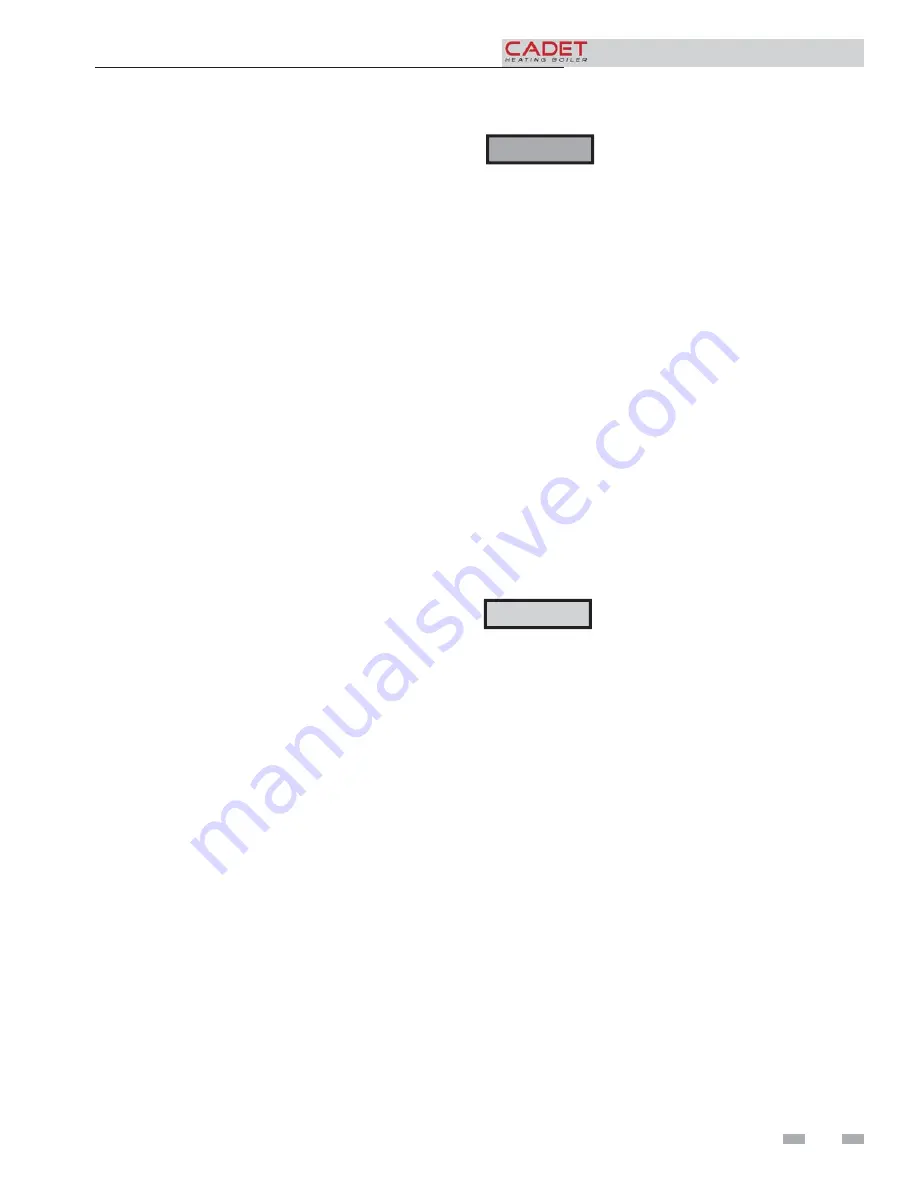
47
8
Field wiring
(continued)
Outdoor temperature sensor
In accordance with the United States Energy Policy and
Conservation Act, this boiler is equipped with outdoor air
reset, a feature that saves energy by reducing boiler water
temperature as heating load decreases. To use this feature,
the outdoor air sensor provided with the boiler must be
properly installed.
1. Mount the sensor on an exterior wall, shielded from
direct sunlight or flow of heat or cooling from other
sources.
2. Route sensor wires through a knockout in the bottom
front right side of the boiler (see FIG. 8-2).
3. Connect outdoor temperature sensor (FIG. 8-3) to the
outdoor sensor terminals on the connection board to
enable outdoor reset operation of the Cadet heating
boiler.
Auxiliary limit switch
A field supplied auxiliary limit switch can be used for the gas
pressure switch. When installing the auxiliary limit switch,
please follow the kit instructions provided with the switch
and then proceed as follows:
1. If the auxiliary switch is mounted to the exterior of the
boiler, run the wires through a knockout in the bottom
front right side of the boiler. If the auxiliary limit switch
is mounted on the interior of the boiler, route the wires
to the connection board.
2. Once the wires are inside the boiler and near the
connection board, connect the wires to the auxiliary
limit switch terminals.
DHW thermostat
1. Connect indirect water heater (DHW) thermostat (FIG.
8-3) to the DHW thermostat terminals on the connection
board. If a tank sensor is connected (see DHW Tank
Sensor below) the tank thermostat is ignored.
Flow switch
1. A flow switch is used to guarantee flow through the boiler
before allowing it to fire. The flow switch must be installed
at the boiler outlet.
2. Connect the normally open contacts on the flow switch to
these terminals (FIG. 8-3).
DHW tank sensor
1. By installing a tank sensor, the boiler control can
perform the tank thermostat function. The boiler
control automatically detects the presence of this sensor
and generates a DHW call for heat when the tank
temperature drops 6°F (3°C) below the tank set point
and finishes the call for heat when the tank temperature
reaches the tank set point.
2. The only sensor suitable for use with the boiler control
is the manufacturer's tank sensor (TST20015). Connect
the sensor leads to the Tank Sensor terminals on the Low
Voltage Connection Board.
3. If the TST20015 is not compatible with the indirect tank,
a tank thermostat can be used to control the boiler. The
tank thermostat should be installed per the manufacturers
instructions and wired to the DHW Thermostat terminals
on the Low Voltage Connection Board.
Installation & Service Manual
System supply sensor
1. By installing the optional system supply sensor into the
supply of the primary loop, the temperature of the primary
supply can be controlled. The boiler control automatically
detects the presence of this sensor, and controls the boiler
firing rate to maintain the system supply temperature to the
set point.
2. KIT3078 must be used for the system sensor.
3. Connect the system supply sensor to these terminals (FIG.
8-3).
Failure to use the correct sensor may result
in the tank temperature being either above
or below the set point.
WARNING
Do not install the system supply sensor into
the system return.
CAUTION
















































