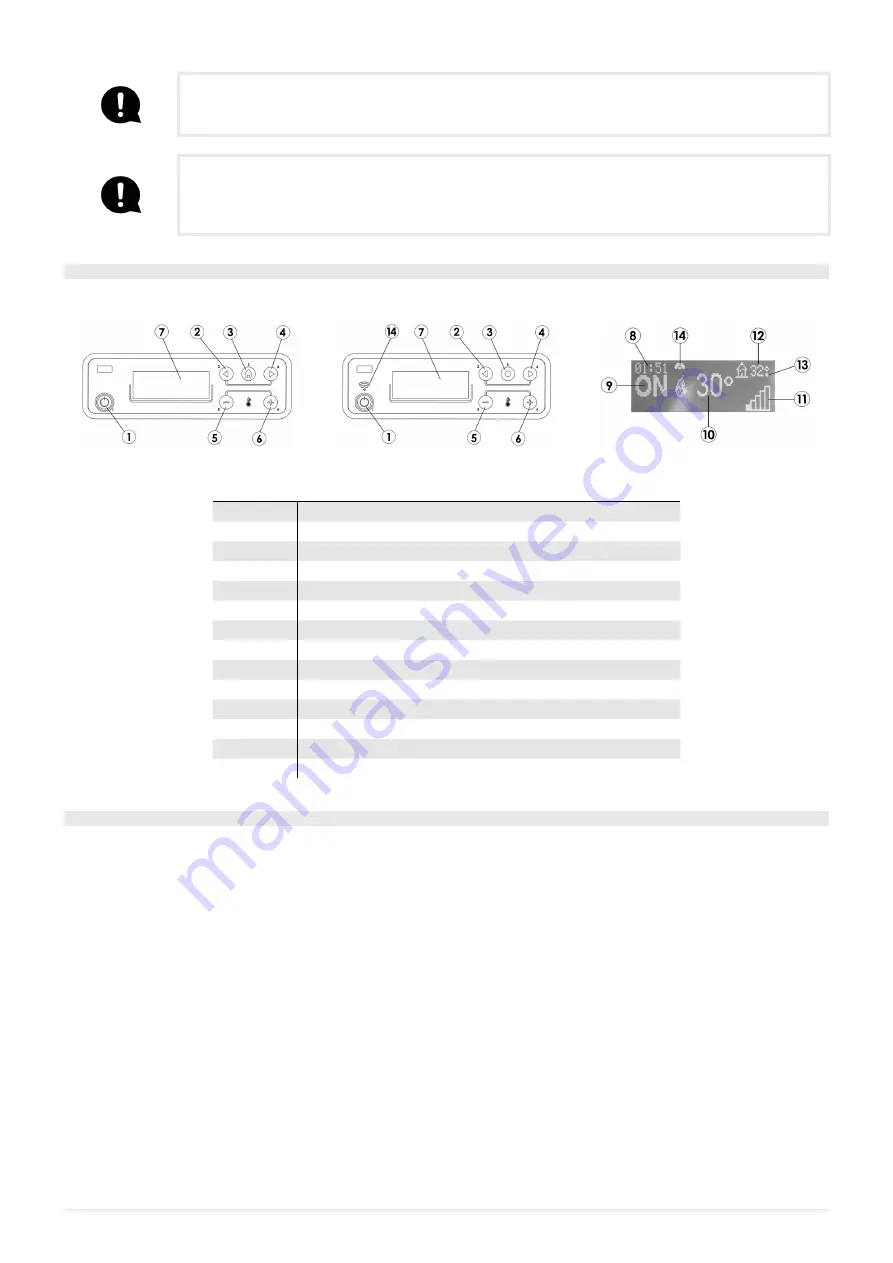
LUCE - ELLE - ARCO
12
Set values from 1 to 5 are defined by the manufacturer and they can be changed only by an authorized tech-
nician.
The product will be subject to expansion and contraction during the ignition and cooling stages, therefore
slight creaking noises may be heard. This is perfectly normal as the structure is made of laminated steel and
must not be considered a defect.
8.2
CONTROL PANEL DISPLAY
Menu items.
Fig. 6 - Control panel
Fig. 7 - Control panel (wi-fi)
Fig. 8 - Display
LEGEND
Fig. 6|Fig. 7|Fig. 8
1
Boiler lighting/shutdown (ESC)
2
Scrolling of programming menu to decrease
3
Menu
4
Scrolling of programming menu to increase
5
Decrease set temperature/programming functions
6
Increase set temperature/programming functions
7
Display
8
Time
9
Status
10
Temperature set by user
11
Instant power
12
Ambient temperature
13
If there is "." = 0.5 °C (29.° = 29.5°)
14
Wi-Fi connection (optional - see dedicated manual)
8.3
MAIN MENU
It is accessed by pressing key 3 (menu). The items that are accessed are:
• Time and Date
• Timer
• Sleep (only with the stove on)
• Settings
• Info
Date and time setting
To set the date and time act as follows:
• Press the “menu” button.
• Select “Time and Date”.
• Select by pressing “menu”
• Scroll with the arrows and select the variables to be modified one at a time: Day, Hours, Minutes, Day number, Month, Year.
• Select “menu” to confirm.
• Modify with the + - keys.
• Finally press “menu” to confirm and “esc” to exit.
Timer setting (see relative chapter)



























