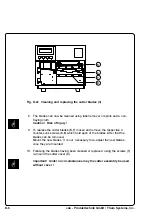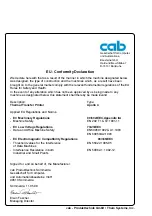E-1
cab - Produkttechnik GmbH / Tharo Systems, Inc.
F
Appendix E - Firmware Updates
General Updates
The firmware of the
Apollo
printer series is subject to constant development,
e.g. a growing variety of features available, easier fault correction, etc.
In
Apollo 4
, the firmware is stored in a flash-EPROM, which represents a new
technology. For updates, only a file containing the up-dated version needs to
be copied via interface.
The file may be distributed on a disk or else is available on the Internet.
The
cab
and
THARO
Internet addresses are included in our latest brochures.
Firmware Updates
1. In Setup mode, set the serial interface of the
Apollo 4
on the highest
possible speed that is supported by your computer, or else use the
Centronics interface.
2. When switching the
Apollo 4
ON, press all of the four function keys at
once.
The display will show "SYSTEM UPDATE".
3. Transmit the data to the printer. Under DOS, use the following copy
command:
COPY AP4_XXX.FMW COM2: /b
4. During processing, the printer display indicates the progress with a " . "
after each block completed. (total number of blocks is 11)
After completing the copy process the display shows "OK", and all LEDs
are flashing. This also indicates the completion of the up-dating. Switch
the printer OFF.
5. In the event of an error during the up-dating process, the error code will be
shown in the display :
'C' : Check sum error (possibly "/b" missing in COPY command or file
faulty)
'H' : Header fault (possibly "/b" missing in COPY command or file faulty)
'E' : EPROM could not be deleted
'V' : Programming voltage too low
'P' : Programming fault
If any one of the faults described above occurres, the previous firmware setting
is invalid and the programming has to be started again.
Содержание Apollo 4
Страница 1: ...Edition 11 98 Transfer Printer Apollo 4 Operator s Manual ...
Страница 7: ...7 cab Produkttechnik GmbH Tharo Systems Inc This page is intentionally left blank ...
Страница 45: ...45 cab Produkttechnik GmbH Tharo Systems Inc This page is intentionally left blank ...
Страница 82: ...82 cab Produkttechnik GmbH Tharo Systems Inc This page is intentionally left blank ...
Страница 84: ...A 2 cab Produkttechnik GmbH Tharo Systems Inc Table A 1 b Character set Windows 1250 ...
Страница 85: ...A 3 cab Produkttechnik GmbH Tharo Systems Inc Table A 1 c Character set ISO 8859 1 ...
Страница 86: ...A 4 cab Produkttechnik GmbH Tharo Systems Inc Table A 1 d Character set Codepage 850 ...
Страница 87: ...A 5 cab Produkttechnik GmbH Tharo Systems Inc Table A 1 e Character set EBCDIC ...
Страница 88: ...A 6 cab Produkttechnik GmbH Tharo Systems Inc Table A 1 f Character set Macintosh ...
Страница 89: ...A 7 cab Produkttechnik GmbH Tharo Systems Inc Table A 1 g Character set Codepage 852 ...
Страница 90: ...A 8 cab Produkttechnik GmbH Tharo Systems Inc Table A 1 h Character set ISO 8859 8 ...
Страница 91: ...A 9 cab Produkttechnik GmbH Tharo Systems Inc Unicode Tables Table A 2 a Unicode 0000 00FF ...
Страница 92: ...A 10 cab Produkttechnik GmbH Tharo Systems Inc Table A 2 b Unicode 0100 01FF ...
Страница 93: ...A 11 cab Produkttechnik GmbH Tharo Systems Inc Table A 2 c Unicode 2000 20FF ...
Страница 94: ...A 12 cab Produkttechnik GmbH Tharo Systems Inc Table A 2 d Unicode 2100 21FF ...
Страница 114: ...E 2 cab Produkttechnik GmbH Tharo Systems Inc This page is intentionally left blank ...