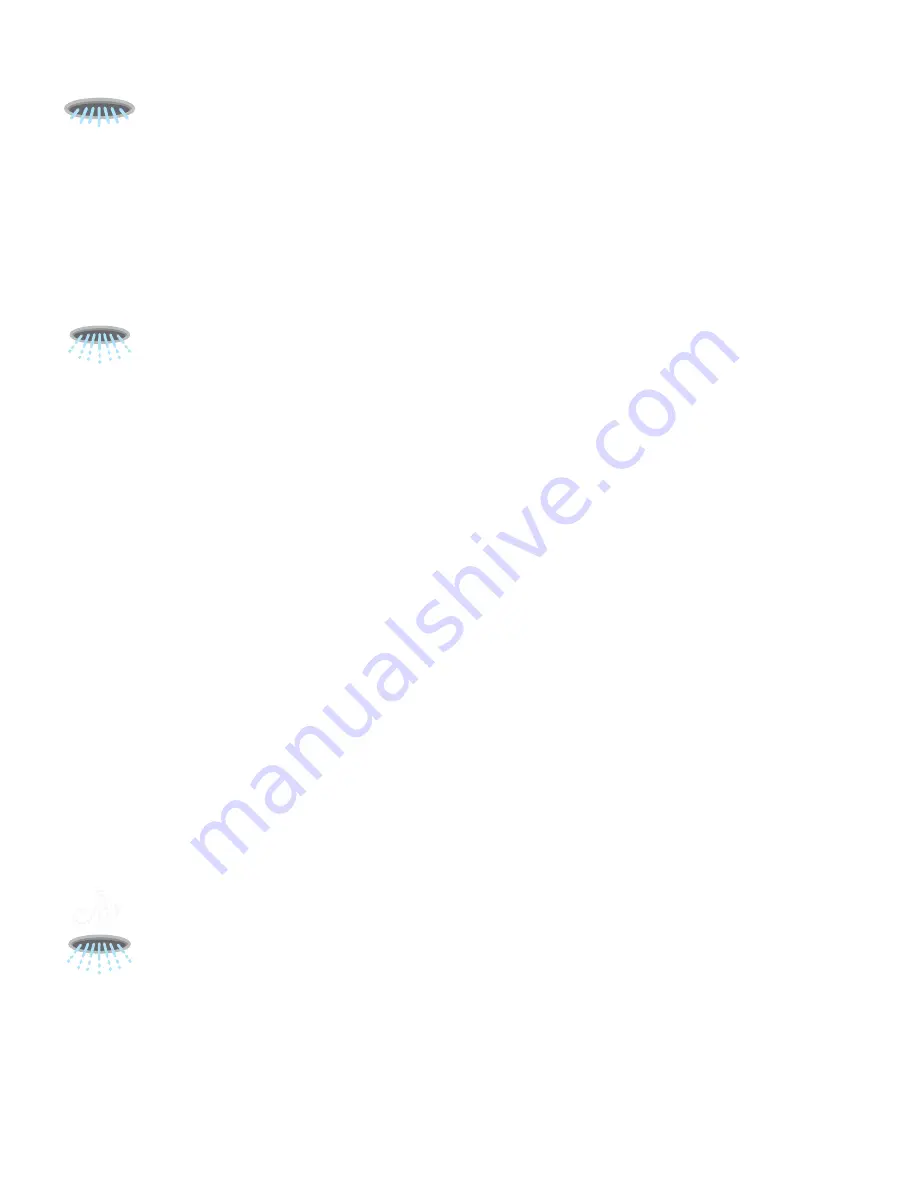
Page 16
PROGRAMMING (cont.)
PRE-INFUSE - Pre-Infusion is defined as two parts; the first initial wetting of the coffee grounds
and the first initial "OFF" period before the rest of the brew cycle begins. The operator will have the
ability to brew with just pre-infusion only, if they prefer to do so. The operator must enable the
feature by selecting the checkbox. To set an "ON" time, the operator can select the text field. This
will prompt the numeric keypad to enter the desired time. To confirm a change, the operator must
press the SAVE button. The batch size icon in the upper right hand corner of the screen will allow
the operator to cycle between batch sizes. If the operator switches to a different batch size, those
parameters must be updated in the fields. Disabling the feature will gray out the white text fields.
The operator will not be able to adjust this setting unless the feature is enabled.
PULSE BREW - Pre-infusion and bypass settings will be taken into account if set already. The
operator will use the text fields to enter times. When entering the sprayhead on time, the ounces or
milliliters (depends on units set on the machine) being dispersed for that amount of time will display.
The quantity of water dispersed will be larger the longer the time is on. If the time is decreased, the
volume should lower as well. The volume displayed will be gathered from an average of both the
left and right sprayhead calibration settings. When setting the pause time, the operator is choosing
how long to turn the sprayhead off; this is not an accumulated time. This time is the length that the
sprayhead will turn off during the pulse routine then turn back on. Both on and off times will have
limits the operator is able to set depending on the parameters of the recipe. When configuring the
routine, the total brew time will change to be shorter or longer depending on the routine settings.
Longer pause times extend total brew time in most cases. The Auto calculate button will automati-
cally set a routine based on the parameters for the recipe. Save will confirm and save the settings
for that recipes batch size. The batch size icon will cycle through the other enabled sizes to allow
the operator to set the pulse brew for a different size batch from this screen.
Auto Pulse Brew
- An auto pulse brew is a set routine of 7 pulses that has been calculated by
parameters the operator has set. The operator must specify the batch volume, percentage of bypass,
pre-infusion time, and drip time. The pulse off time is calculated off a 60 second additional Brew
time for the 6 off pulses between the 7 on pulses. Off time = 10 sec / pulse = 60 sec / 6 pulses
Manual Pulse Brew
- If a operator would like to adjust the brewing time which they have been given
in Auto pulse, they can change or make adjustments to the remaining on/off times. Doing this can
extend or shorten the brew time originally calculated for the Auto Pulse brew thus the operator is
now going to control what on and off times the brewer will use to make a pulse routine.
SMARTWAVE
®
- This is a brewing feature that alters the trajectory of water coming out of the
sprayhead in order to enhance uniformity of extraction. This is accomplished by activating the
air pump during the sprayhead on times only. When the sprayhead valve is on, the air pump will
activate and blow a pulse of air which will widen the pattern of water that hits the bed of coffee.
The operator will be able to set the SmartWAVE from 1-14. The plus/minus buttons will increment
and decrement by 1. Each number represents the air pump turning on twice during that brew cycle.
1 (2) - 14 (28). There will always be a blowout period of 5 seconds at the end of the brew. This will
evacuate water in the sprayhead to help avoid lime build up.
55502
000000
Содержание ITCB DV
Страница 19: ...Page 19...




































