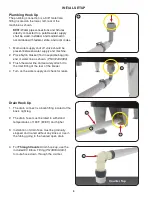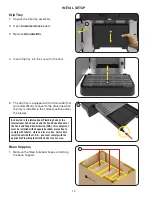18
PRODUCT AND RECIPE SETUP
2. Press the
IMPORT tab.
4. Select new
Configuration file.
5. Press
Start button.
6. Screen will show progress of file import.
NOTE: Do not remove USB Stick while files
are copying.
3. Insert
USB Stick.
NOTE: The USB port is located behind
left side of the touch screen.
2
3
4
5
6
Importing Custom Configuration Files
(cont.)