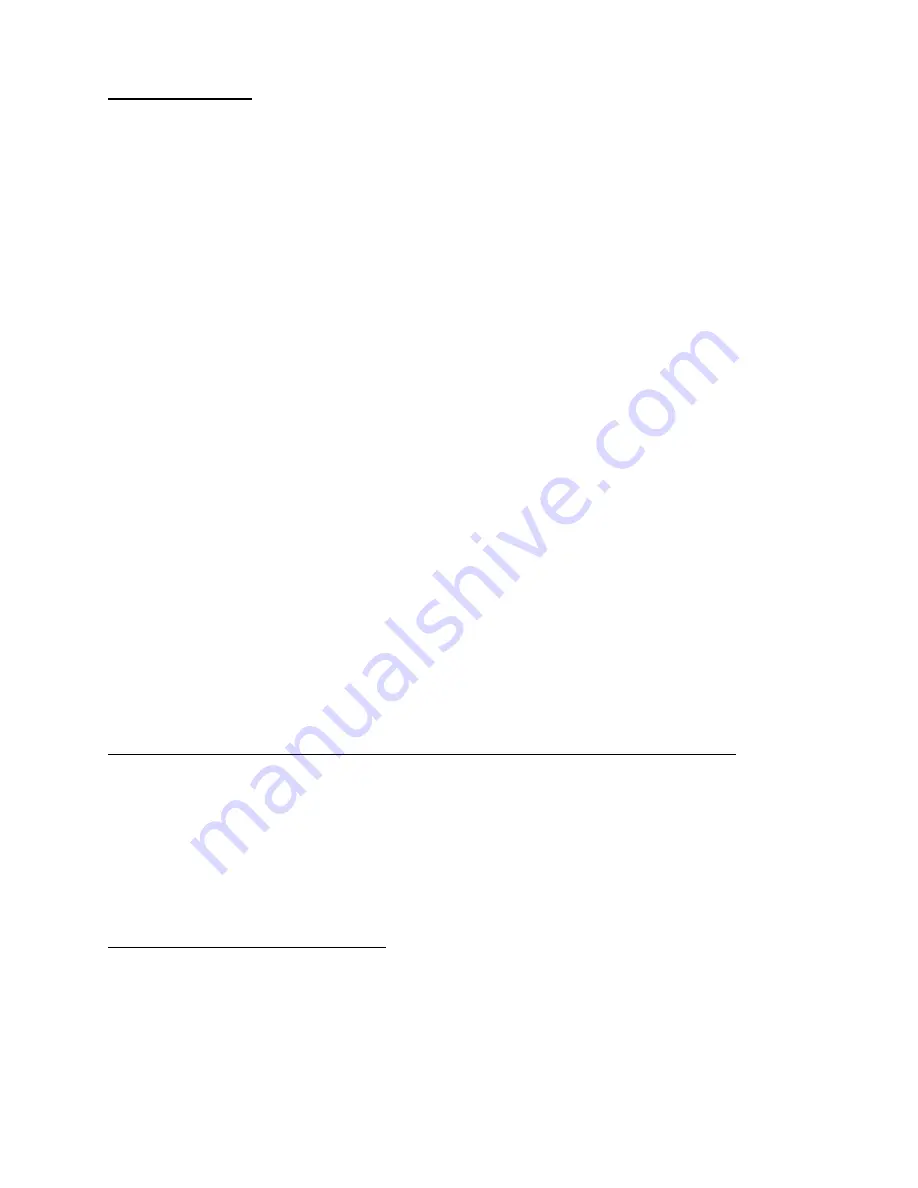
The module ID:
The preset manager and the internal bus communicate with each module
independently. Each module knows what kind of module it is and what internal
messages to listen for. But we expect multiples of some modules in a system
and for those modules there also is a module ID. (Having up to four 261e’s
are the most obvious example.) The only way to tell these modules apart is
with a module ID. It’s important for backups to memory cards so modules can
be independently identified. The previous section also describes how module
ID’s are important for assignment on the internal bus. DIP switches on the
back of these modules allow a technician to easily change the module ID if it
has one. If you bought the module as part of a system, these are set at the
factory for you, but it can be altered by the user as necessary. Contact Buchla
for instructions.
Note about conflicting/shared module IDs: The parameters of a module are saved with that
module and associated with a preset number. Similar modules with shared/conflicting
module ID’s will not overwrite each others saved parameter if a memory card is not used.
And If a crazy and highly unusual system required conflicting module ID’s—a system with
MORE than 4 oscillators of the same type (e.g. five 259e’s) in one system, or any multiples
of modules without a module ID--you can still use them independently in a system. But to
save the contents of each module on a memory card, but you’d have to turn remote enable
off for the conflicting module(s) IDs and use a 2
nd
memory card.
Also note that some h-series modules like the 292h 281h are simply half of their e-series
counterpart (e.g.292e,281e) and therefore need unique module IDs if the h-series and e-
series versions are together in one system.
Firmware Updating: When to consider reprogramming your module:
Now that you know the software version of your module, you can compare
your software to the software versions compiled on the Buchla website.
Consider updating your module if you have an older software version.
Or perhaps something has occurred that has caused your module to go
haywire.
Updating a module’s firmware:
You can find the programs and more complete instructions for
downloading and updating a module’s firmware on the Buchla website
under “downloads”.
Below is only a summary of what you might expect to
perform once you’ve successfully downloaded your software updates.
Updating a module’s firmware involves shutting down the system and inserting
the Firmware card. Then, while pressing and holding the target module’s
Содержание 200e series
Страница 5: ...Grey knob settings cannot be stored and will always represent the setting you see...
Страница 11: ......
Страница 14: ......
Страница 33: ......




































