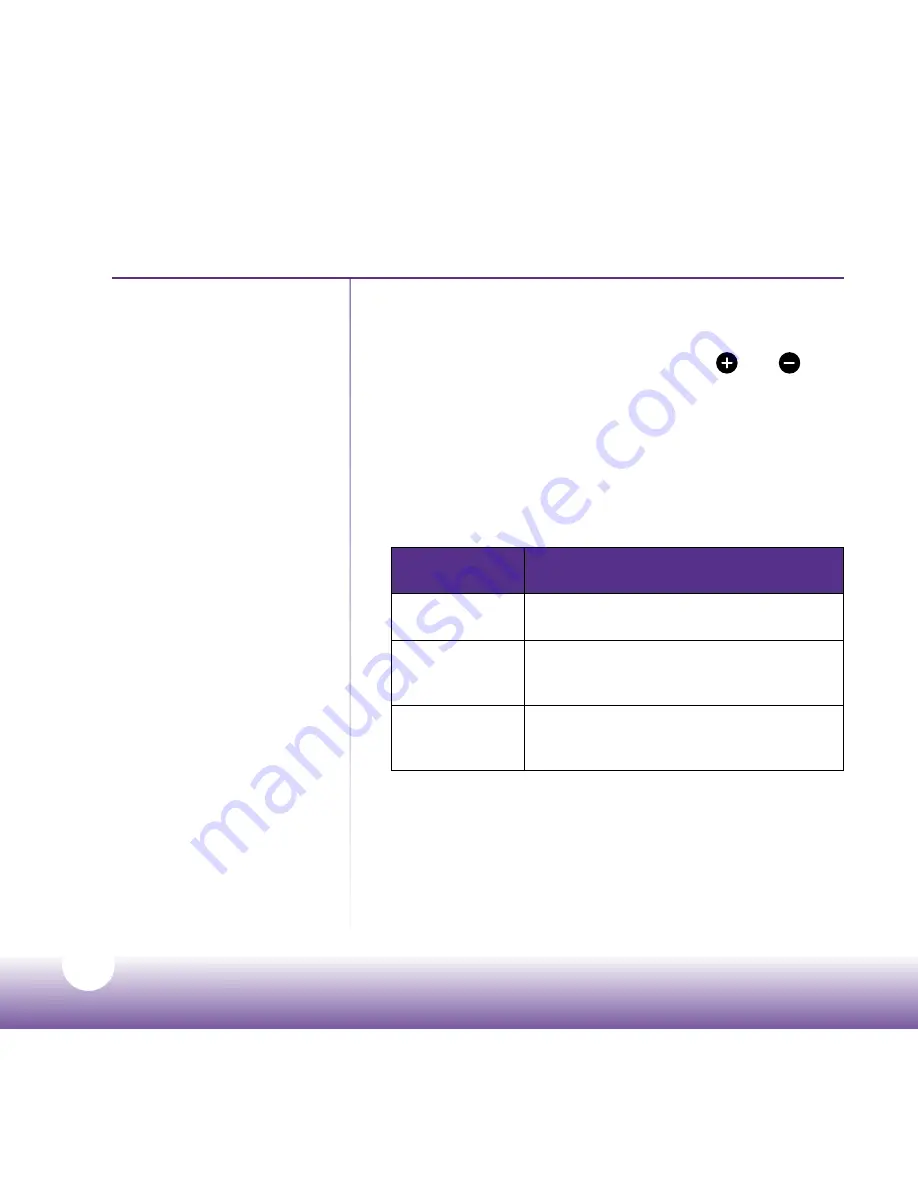
Using your Audio Baby Monitor 400
12
Need some help? Call 0800 145 6789* or go to bt.com/producthelp
The unit has five volume levels
plus Off (Mute). If you try to set
the volume higher or lower than
those, you’ll hear a beep.
Changing the loudspeaker volume on your
Parent unit
You can change the volume using the and
buttons. If you've muted the sound, the mute light
will come on.
List of tones
Your Audio Baby Monitor 400 can produce various
tones. They have the following meaning:
Tone
Meaning
Single tone
Confirmation (for example, saving a setting)
Fast double tone Error (for example, trying to change the
volume but already reached maximum)
Fast triple tone
System alert (for example, link lost or
battery low)
You can turn off user alert tones by pressing any
button on the Parent unit.






































