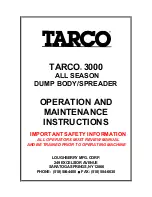Driving
© BT Industries AB 212908-040
14
Starting the truck
•
Insert the master key and turn it.
•
Insert the key in the key switch and turn it.
•
Press down the pedal/contact mat and keep it constantly
pressed down while driving.
•
Move the control lever forwards and drive the truck smoothly
to preserve the batteries, to reduce wear and to ensure
safety.
•
Drive carefully over thresholds and major surface irregulari-
ties.
Braking and changing the
direction of travel
•
Brake (reverse motor) by moving the control lever backwards
until the truck stops. If you continue to hold the control lever in
the rearward position the truck will begin to reverse. Take
care when reversing.
Parking the truck
Before leaving the truck, make sure that the truck is stationary
and the automatic parking brake has been applied (a "click" is
heard).
•
After parking the truck, always remove the keys from the key
switch and from the master switch. If the truck is left station-
ary with the battery power switched on, the batteries may be
discharged and could sustain serious damage.
•
Always remove the key from the key switch to prevent unau-
thorized persons from driving the truck.
Automatic parking brake
The motor is equipped with an electromagnetic parking brake.
This operates as soon as the pedal/contact mat is released. The
parking brake is capable of keeping the truck stationary on any
gradient that the truck can climb.
The parking brake is delayed briefly before it is applied, in order
to avoid a jerky stop. The delay is preset at the factory and must
not be altered, since it may be dangerous if the delay time is too
long.
Содержание Ergomover 620 AC-TT
Страница 20: ...Battery BT Industries AB 212908 040 20...
Страница 28: ...Recycling discarding BT Industries AB 212908 040 27...