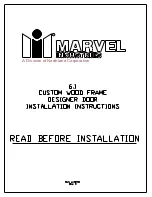9
Chapter
3
H
H
A
A
R
R
D
D
W
W
A
A
R
R
E
E
I
I
N
N
S
S
T
T
A
A
L
L
L
L
A
A
T
T
I
I
O
O
N
N
Installing BioLock
®
BioLock
®
includes the following components:
BioLock Metal Unit
Metal Mounting Backplate
Power Supply (9V DC)
Cable assembly
CDROM
Secure I/O PCB & Enclosure ( If Security product purchased)
Screw and assembly pack
Quick Installation Guide
If any item is missing please contact the supplier who can replace missing
components.
Device LED Indicators
Power On Green Led
The Green Led indicates
power to the device
Identify Success
Enrolment Yellow Led
The Yellow Led indicates a
successful scan has taken
place, also it is used for
Enrolment assistance.
Identity Fail Red Led
The Red Led indicates a
failed scan has taken place and
Is also used for assistance with
enrolments.
Power Requirements
The BioLock Device requires power from an external power supply. The
product ships with a 9V DC Plug Pack style power supply.
Green Led
Red Led
Yellow
Led
Содержание BioLock
Страница 4: ......
Страница 15: ...15 Once a Unit and User are Configured the Main Form will show ...
Страница 22: ......
Страница 23: ...23 Appendix A G GL LO OS SS SA AR RY Y For future use ...
Страница 24: ......