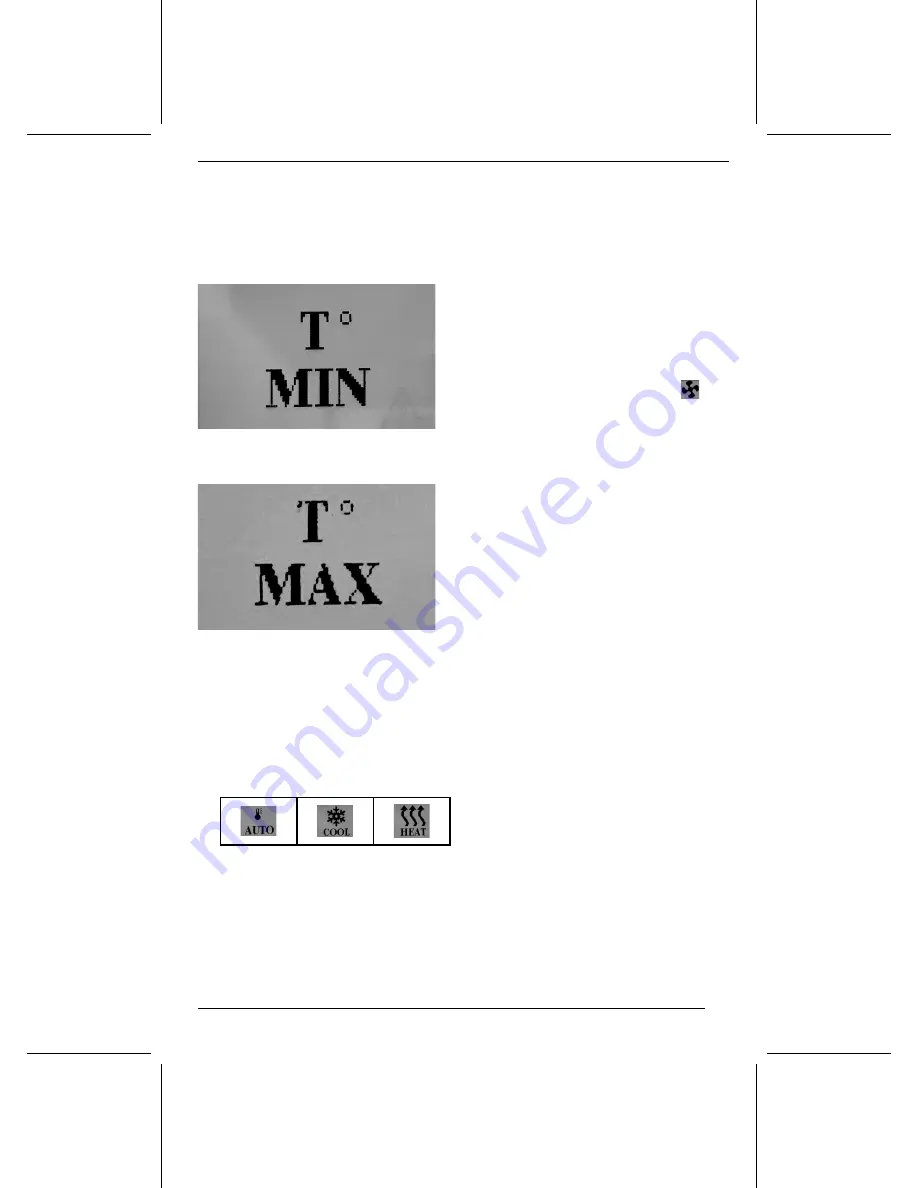
93
The temperature can be set between
13 °C and 28 °C (56 °F and 82 °F) in 1
degree increments.
In position T ° MIN, the system
switches to continuous cooling.
In T ° MAX, the system switches to
continuous heating.
N
NO
OT
TE
E::
In either T ° MIN or T ° MAX position,
the system can not regulate a stable
temperature.
T
Te
em
mp
pe
erra
attu
urre
e M
Mo
od
de
e
1. To select the temperature mode,
press the selector knob until one of
the following icon appear.
2. Turn the selector knob to change
the mode.
N
NO
OT
TE
E::
After 5 seconds, the module saves
your selection and returns automati-
cally to the temperature display.
In AUTO mode, the system automati-
cally adjusts to heat or cool the cockpit
to obtain the selected temperature as
quickly as possible by adjusting the
fan speed automatically.
If an other fan speed is selected while
in AUTO mode, the system will fall in
cool or heat mode depending the am-
bient conditions.
F
Fa
an
n S
Sp
pe
ee
ed
d
To adjust the fan speed, press the se-
lector knob until the fan icon
ap-
pears then turn the knob to select the
desired speed.
3 settings are available for fan speed:
–
LOW
–
MED
–
HIGH
N
NO
OT
TE
E::
After 5 seconds, the module saves
your selection and returns automati-
cally to the temperature display.
S
Se
ettttiin
ng
g
The following settings can be modified
by the operator.
–
Contrast (0% to 100%)
–
Brightness (0% to 100%)
–
Unit (°C or °F)
To modify a setting, press the selector
knob 2 time to reach the Fan Speed
page.
N
NO
OT
TE
E::
Each next action must be performed
within 10 seconds, otherwise the mod-
ule will come back to the temperature
display.
Press and hold the power button while
turning the selector knob clockwise for
at least 3 clicks.
To change the C
CO
ON
NT
TR
RA
AS
ST
T: turn the
selector knob until the desired level is
reached.
EQUIPMENT
Содержание Can-Am Defender 2022 Series
Страница 11: ...9 G GE EN NE ER RA AL L I IN NF FO OR RM MA AT TI IO ON N...
Страница 14: ...12 This page is intentionally blank GENERAL INFORMATION...
Страница 15: ...SAFETY INFORMATION 13 S SA AF FE ET TY Y I IN NF FO OR RM MA AT TI IO ON N...
Страница 58: ...56 SAFETY INFORMATION IMPORTANT ON PRODUCT LABELS ALL COUNTRIES EXCEPT CANADA UNITED STATES...
Страница 71: ...69 V VE EH HI IC CL LE E I IN NF FO OR RM MA AT TI IO ON N...
Страница 117: ...115 M MA AI IN NT TE EN NA AN NC CE E...
Страница 168: ...166 This page is intentionally blank STORAGE AND PRESEASON PREPARATION...
Страница 169: ...167 T TE EC CH HN NI IC CA AL L I IN NF FO OR RM MA AT TI IO ON N...
Страница 178: ...176 E EU U D DE EC CL LA AR RA AT TI IO ON N O OF F C CO ON NF FO OR RM MI IT TY Y...
Страница 179: ...177 U UK K D DE EC CL LA AR RA AT TI IO ON N O OF F C CO ON NF FO OR RM MI IT TY Y...
Страница 181: ...179 T TE EC CH HN NI IC CA AL L S SP PE EC CI IF FI IC CA AT TI IO ON NS S...
Страница 193: ...191 T TR RO OU UB BL LE ES SH HO OO OT TI IN NG G...
Страница 200: ...198 This page is intentionally blank DIGITAL DISPLAY MESSAGES...
Страница 201: ...199 W WA AR RR RA AN NT TY Y...
Страница 225: ...223 C CU US ST TO OM ME ER R I IN NF FO OR RM MA AT TI IO ON N...
Страница 229: ...227 CHANGE OF ADDRESS AND OWNERSHIP...
Страница 230: ...228 This page is intentionally blank CHANGE OF ADDRESS AND OWNERSHIP...
Страница 231: ...229 CHANGE OF ADDRESS AND OWNERSHIP...
Страница 232: ...230 This page is intentionally blank CHANGE OF ADDRESS AND OWNERSHIP...
Страница 233: ...231 NOTE CHANGE OF ADDRESS AND OWNERSHIP...
Страница 234: ...232 NOTE CHANGE OF ADDRESS AND OWNERSHIP...
Страница 235: ...233 NOTE CHANGE OF ADDRESS AND OWNERSHIP...
Страница 236: ...234 NOTE CHANGE OF ADDRESS AND OWNERSHIP...
Страница 237: ...235 NOTE CHANGE OF ADDRESS AND OWNERSHIP...
Страница 238: ...236 NOTE CHANGE OF ADDRESS AND OWNERSHIP...
Страница 239: ...241 Model No CHANGE OF ADDRESS AND OWNERSHIP...
















































