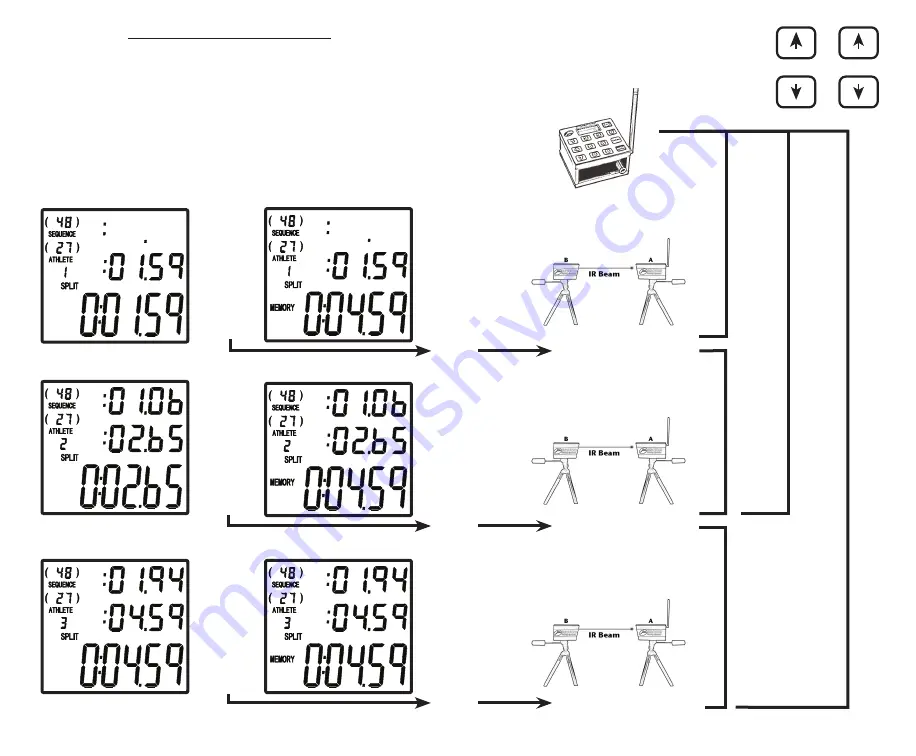
www.browertiming.com
14
www.browertiming.com
15
Segment 1 / Split 1
Segment 2
Segment 3
Split 2
Cumulative / Split 3
The following diagrams define,
Split, Segment
and
Cumulative
times.
Start
Split #1
Split #2
Finish
Split Interval Diagram
LIVE VIEW
The following examples
show what the user will see
during a live timing.
MEMORY REVIEW
VIEW
The following examples
show what the user will see
in
Memory Review
.
Split #1
Split #2
Finish
The user is able to navigate the
TCi-Timer’s
memory using the
Up
and
Down
arrows. To review
split times use
Split/Scroll
arrows. Hold “New” to
exit
Memory Review.
Memory Review
Split/Scroll
New
Содержание TCi-System
Страница 1: ...Brower Timing Systems TCi System 2017 User s Manual ...
Страница 13: ......































