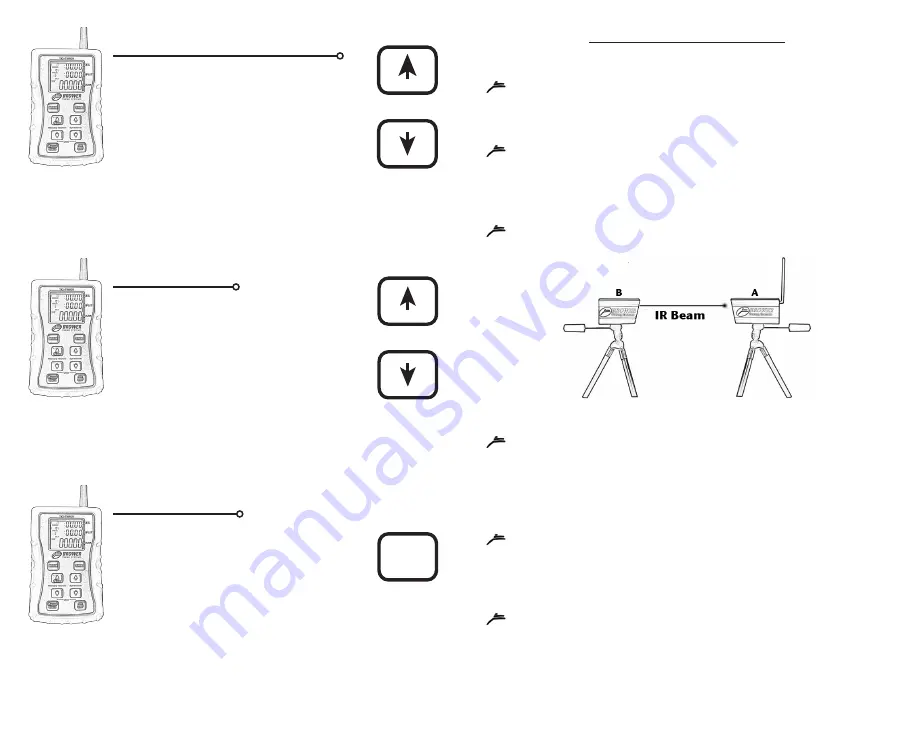
www.browertiming.com
4
www.browertiming.com
5
Manual Start
Press button to manually start, split or finish
the timer. (Similar to a stopwatch) Using
this function reduces the accuracy of an
athletes time due to human error.
Split Review
Press
Split/Scroll
buttons to review an ath-
lete’s split times. (Up to 20 splits possible)
The Split counter will adjust as each split is
viewed. Splits can be reviewed while a time
is running. When reviewing splits if a new
time starts, it will cause the display to jump
to the current time.
Athlete Memory Review
To review times, press the
Memory Review
buttons. Holding down either button will
engage the high speed scroll. The sequence
will adjust accordingly. The
Athlete #
will
be displayed also. Dashed lines appear in
memory every time the TCi-Timer has been
turned on to mark between timing sessions.
TCi-PhotoGate Setup
Set up the
TCi-PhotoGate
units as displayed below at the
START,
SPLIT
or
FINISH
location.
Turn on
TCi-PhotoGate A
by pressing and holding the power button
for 2 seconds, it will beep then buzz continually, the green LED will
also flash.
Point
TCi-PhotoGate B
in the direction of
TCi-PhotoGate A
.
Turn on
TCi-PhotoGate B
by holding down the
On/Off
button
until the desired power level is selected.* The blinking green light
indicates the unit is on.
TCi-PhotoGate B
emits an infrared (IR) light
beam that is detected by
A
.
Align
TCi-PhotoGate B
by directing it toward the
TCi-PhotoGate A
until it stops beeping. Center beam alignment by moving
B
in and
out of alignment. The
A
unit will no longer sound when centered.
To power down
TCi-PhotoGates A & B
, press and hold the
On/Off
button for two seconds. A low tone beep will indicate power off.
Split/Scroll
Memory Review
New
Manual
Start
Содержание TCi-System
Страница 1: ...Brower Timing Systems TCi System 2017 User s Manual ...
Страница 13: ......













