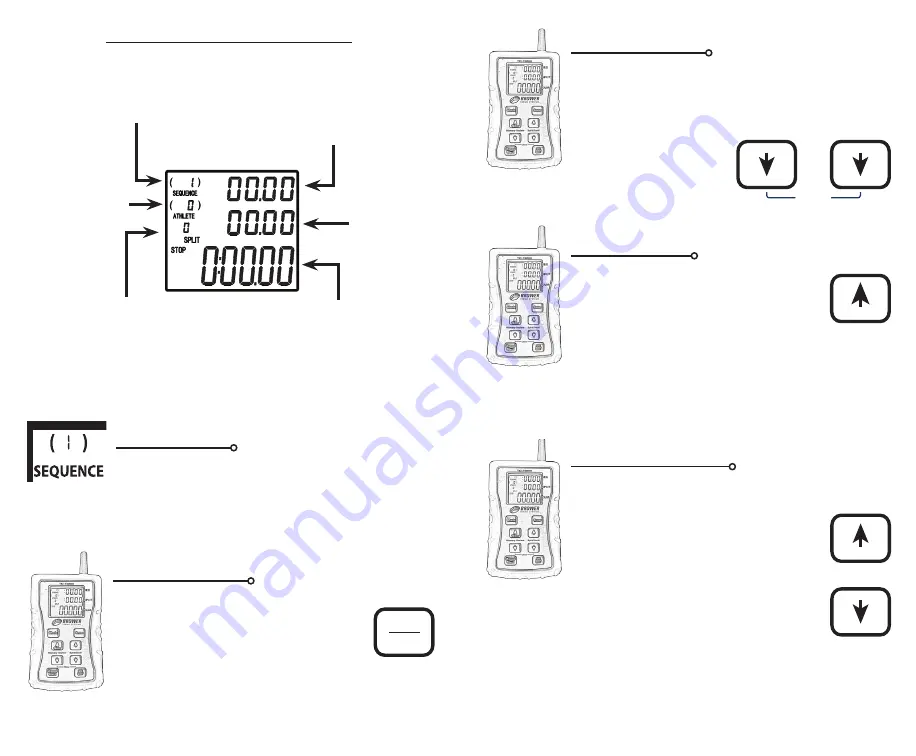
www.browertiming.com
2
www.browertiming.com
3
To start a new athlete, press the
New
button
and a reset clock is shown. If in
Memory
Review
, hold the
New
button to get to the
latest sequence to show a reset clock. (This is
the only time the
Athlete #
can be adjusted.)
The
TCi-Smart Start
will automatically start
a new athlete when in a mode that uses the
keypad.
New Athlete
Press and hold both buttons at the same time
for approximately four seconds. Memory will
clear and the clock will be reset to
Sequence
#1.
**
All past times will be lost.
**
Memory Clear
Athlete # Adjust
Athletes can be assigned an identifying
number. Use
Split/Scroll
arrows to assign
an
Athlete #
. This may only be assigned
before the clock starts for that athlete. (If in
Memory Review,
hold the
NEW
Button to
get to the latest sequence) After the desired
number is reached, the start will lock the
Athlete #
to the time. If no adjustment is
made for the next athlete, the same
Athlete
#
will be assigned to the upcoming time.
Press and hold the buttons to engage a high
speed scroll.
The Athlete # entered into the
TCi-Smart
Start
keypad will override the number
entered in the
TCi-Timer.
Operating Your TCi-Timer
Sequence #
Sequence #
is a chronological counter. (1 to
999, any sequence over 200 will not show the
first digit) It advances when the
New
button
is pressed, this helps the user keep track of
times when using
Memory Review
.
To power up the
TCi-Timer
, press and hold
the
Power On/Off
button for 2 seconds. The
data from the last session is still in memory
until memory is cleared. The clock is now
ready to receive radio signals.
Power On/Off
SEQUENCE #
displays
the sequential order of
each recorded event.
SPLIT
displays
the time from the
start to the split.
CUM
displays the
cumulative (total) time
from the start to the
finish.
SEGMENT
displays
the time from split to
split.
ATHLETE #
displays the ath-
letes identifying
number.
SPLIT #
displays which
split time is being
shown on the clock.
Clear
New
Split/Scroll
ON
OFF
Содержание TCi-System
Страница 1: ...Brower Timing Systems TCi System 2017 User s Manual ...
Страница 13: ......













