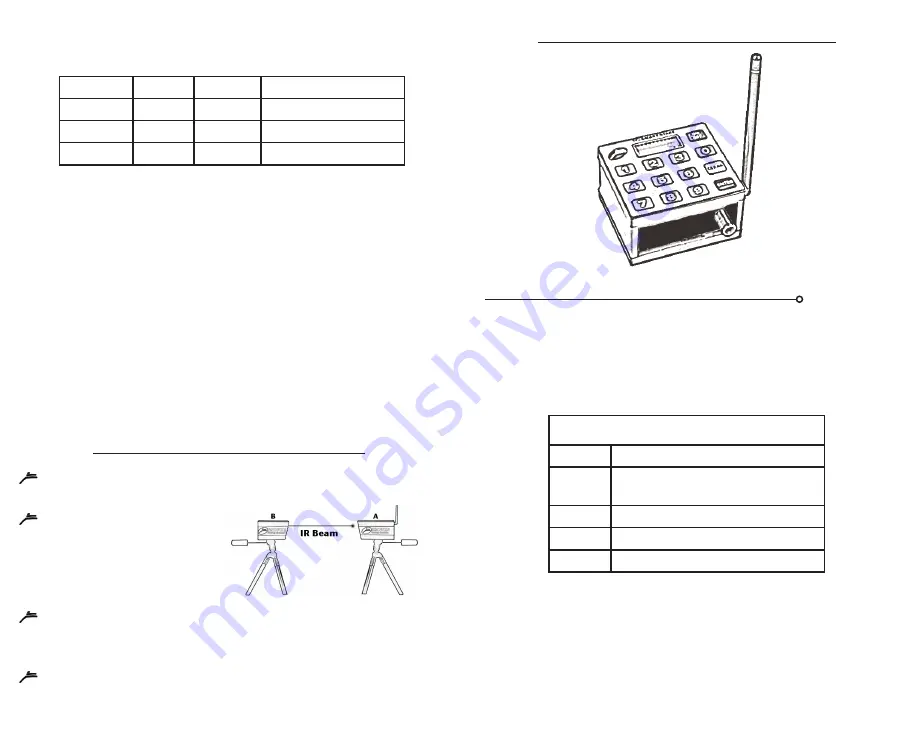
www.browertiming.com
6
www.browertiming.com
7
*The
TCi-PhotoGate B
has three IR power settings indicating the maxi-
mum possible distance between
TCi-PhotoGates A & B
.
Beeps
Power
Meters
Hours of Battery Life
1 Beep
Low
10
220
2 Beeps
Medium
22
140
3 Beeps
High
38
60
Application Tip
1. For the most accurate and repeatable results, set the IR light beam at the
belt height of the athletes. This will be high enough so that the legs of the
athletes do not break the IR light beam. This is also low enough that swing-
ing arms and hands of the athlete will not prematurely break the IR beam.
2. To avoid unnatural hand reaching to break the beam, set
TCi-Photo-
Gates A&B
15-30 feet apart with the running lane in the middle. Set the
finish beam so it is
not
on a visible finish line. This will make it difficult
for athletes to know where to reach out and break the beam with a hand,
which can result in a faster time.
Setting Up Your TCi-Smart Start
Selecting TCi-Smart Start Mode
To set the
TCi-Smart Start
mode, hold the
on/off
button until the unit
beeps 2 times in a row and the display shows
Mod
. The mode number
will continuously blink. Press the number of the desired mode then press
ENTER
.
TCi-Smart Start Modes
1
Start on Motion with Keypad
2
Start on Motion no Keypad (same as
previous Motion Start)
3
Start on Detection with Keypad
4
Start on Detection no Keypad
5
Ready Set Go
A Touch Pad, Microphone or any mechanical switch (normally open) can
be plugged into the front of the
TCi-Smart Start
and used to trigger the
TCi-Timer.
Hold the Power Button for 4 seconds until it beeps 2 times. The
PhotoGate A is now set to “Start in Beam”
Once the
Gate A
and
Gate
B
are setup, stand inside the
beam. The Gate A will beep 2
long beeps and 2 short beeps to
signal that it is armed.
The Gate will trigger the timer as soon as the athlete moves out of
the beam. The
PhotoGate
will then trigger split times each time it is
crossed as the athlete runs through the beam 2 more times.
TCi-PhotoGate 5-10-5 Setup
Wait 10 seconds for the
PhotoGate
to reset before entering the
beam again.
Содержание TCi-System
Страница 1: ...Brower Timing Systems TCi System 2017 User s Manual ...
Страница 13: ......































