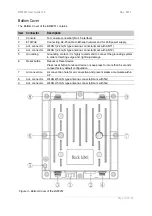BW2251 User Guide v1.0
Nov. 2013
Page 17 of 187
Step 1
Configure your PC with a static IP address on the 192.168.2.x subnet with mask
255.255.255.0. Connect the BW2251 into the same physical network as your PC.
Open the Web browser and type the default IP address of the BW2251:
https://192.168.2.2/a.rg
Step 2
Enter the BW2251 administrator login details to access the Web management.
The default administrator log on settings for all access point interfaces are:
User Name:
admin
Password:
admin01
Continuously clicking Yes to proceed.
Figure 12 – Security alert
Figure 13 – login page
Step 3
After successful administrator log on you will see the main page of the BW2251
Web
interface
:
Figure 14 – Web interface Management Menu
Now you are enabled to perform your configuration.