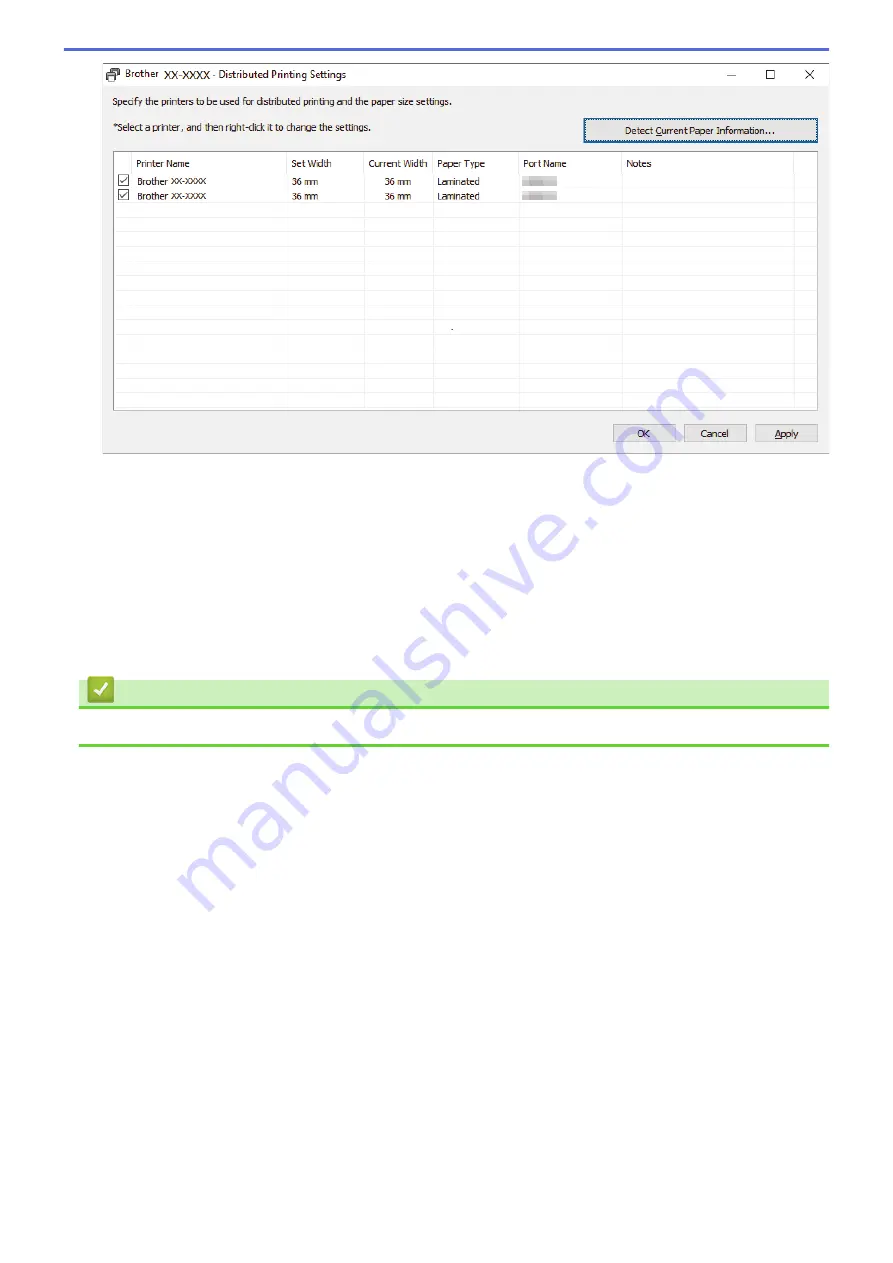
5. Right-click the selected Label Printer or Printers, and then click
Settings
. From the
Paper Size
drop-down
list, select the label size.
If multiple Label Printers have been selected, the same label size setting is applied to all selected Label
Printers.
6. Click
OK
to close the label size setting dialog box.
7. Click
OK
to close the
Distributed Printing Settings
dialog box.
The setup is completed.
8. Click
OK
to close the
Properties
dialog box.
9. Start printing.
Related Information
•
Create Labels and Print Using Computer
34
Содержание PT-P910BT
Страница 1: ...User s Guide PT P910BT 2020 Brother Industries Ltd All rights reserved ...
Страница 8: ...Related Information Before You Use Your Brother Machine 5 ...
Страница 47: ...Home Update Update Update P touch Editor Update the Firmware 44 ...
Страница 67: ...Home Routine Maintenance Routine Maintenance Maintenance Replace the Battery 64 ...
Страница 70: ...Full Cutter Related Information Routine Maintenance 67 ...
Страница 72: ...4 Remove the Battery Cover 5 Remove the battery 6 Insert the new battery 69 ...
Страница 73: ...7 Reattach the Battery Cover 8 Close the Cassette Cover Related Information Routine Maintenance 70 ...
Страница 83: ...Home Appendix Appendix Specifications Software Development Kit Optional Accessories Brother Numbers 80 ...
Страница 88: ...Version A ...






























