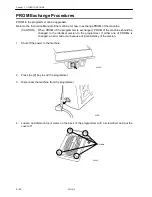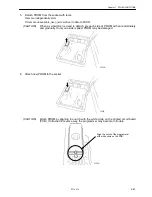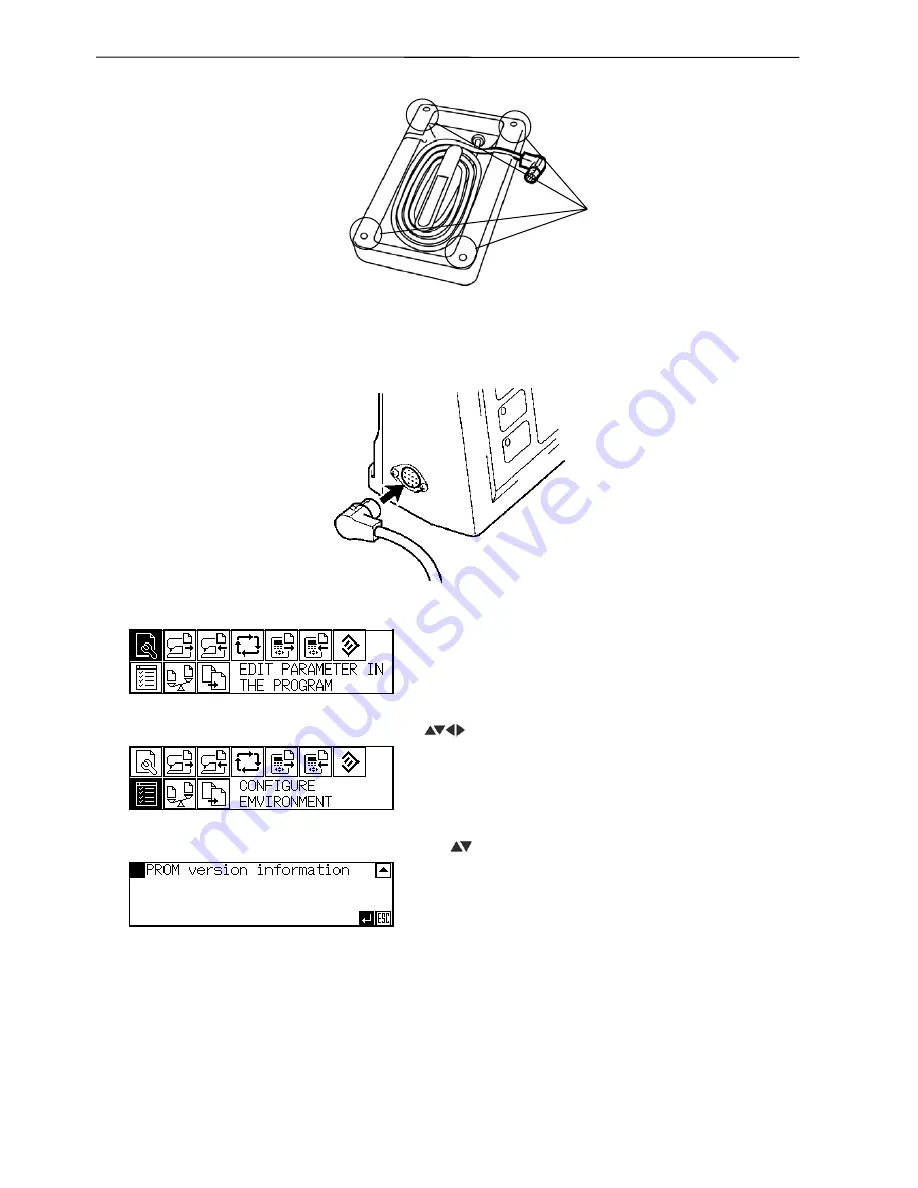
E-54
PD-9810
Chapter 7 OTHER FUNCTIONS
7.
Put the cover back and fasten it with (4) screws.
8.
Connect the programmer to the machine and press the [P] key to start the programmer.
The buzzer sounds five times and the programmer starts with all of the program in the environment
setting area and work area.
(CAUTION) Be sure to initialize the program after you replace the PROM.
9.
Press the [MENU] key to display the menu screen.
10. Select the <Environment setting> with the [
] key and press the [ENTER] key.
11. Select the PROM version information with the [
] key and press the [ENTER] key.
12. Confirm the version of PROM is upgraded. (the version is changed to the one of changed PROM.)
Screws
2376Q
W0012Q
W0019Q
1608Q
1504Q
Содержание PD-9810
Страница 1: ...PD 9810 PROGRAMMER ENGLISH ...
Страница 2: ......
Страница 7: ...Chapter 1 INTRODUCTION ...
Страница 14: ...E 8 PD 9810 Chapter 1 INTRODUCTION ...
Страница 15: ...Chapter 2 PREPARATION ...
Страница 19: ...Chapter 3 EXAMPLE OF THE PROGRAM CHANGE PROCEDURE ...
Страница 23: ...Chapter 4 PARAMETER ...
Страница 32: ...E 26 PD 9810 Chapter 4 PARAMETER ...
Страница 33: ...Chapter 5 PROGRAM READING AND WRITING ...
Страница 39: ...Chapter 6 HANDY FUNCTIONS ...
Страница 42: ...Chapter 6 HANDY FUNCTIONS E 36 PD 9810 ...
Страница 43: ...Chapter 7 OTHER FUNCTIONS ...
Страница 62: ...E 56 PD 9810 Chapter 7 OTHER FUNCTIONS ...
Страница 63: ...Chapter 8 ERROR MESSAGE ...