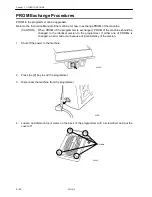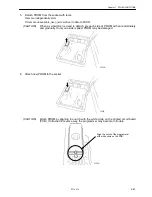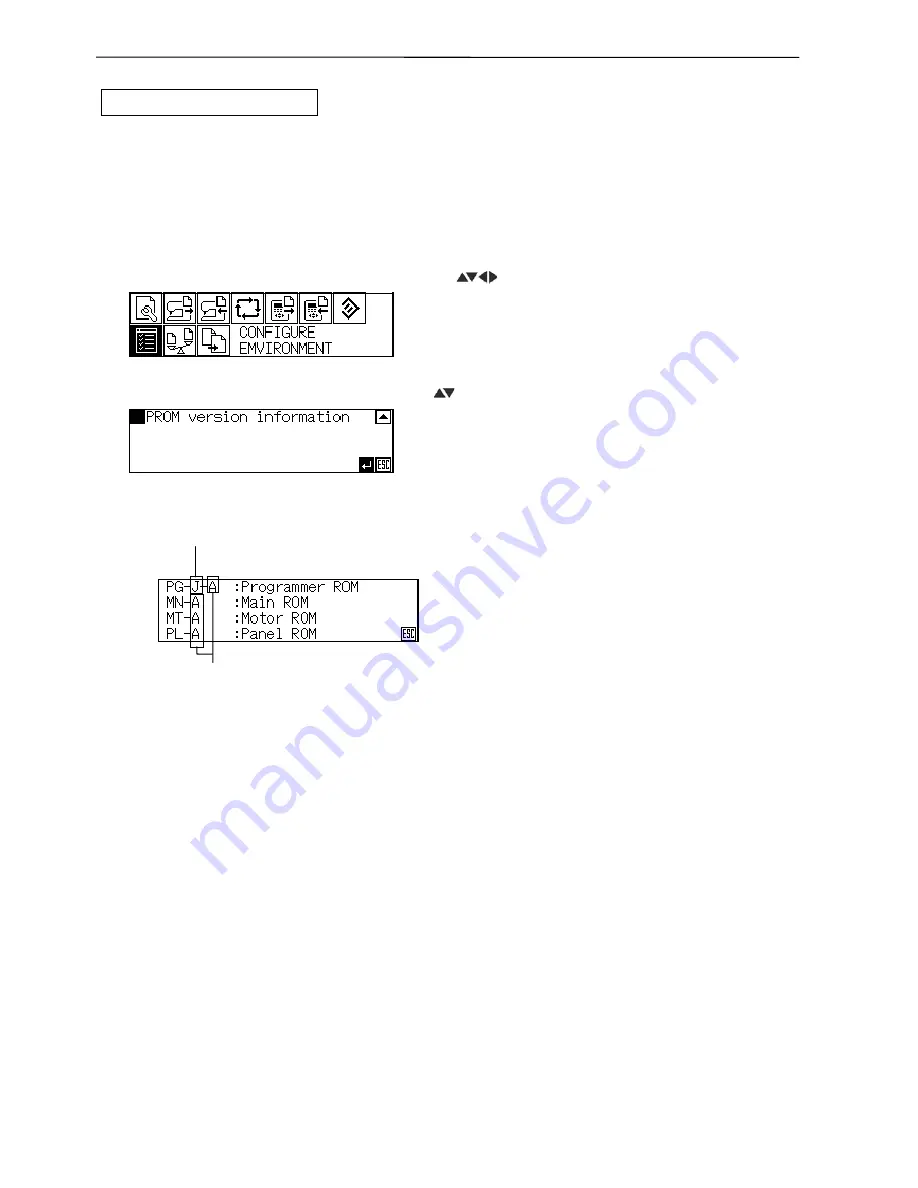
E-48
PD-9810
Chapter 7 OTHER FUNCTIONS
PROM version display
The version of PROM installed in the programmer and the one for the machine can be displayed.
1.
Press the [P] key to start the programmer.
2.
Press the [MENU] key to display the menu screen.
3.
Select the <Environment setting> icon with the [
] key and press the [ENTER] key.
4.
Select [PROM version information] with the [
] key and press the [ENTER] key.
The PROM version is displayed. The upper line is for the programmer and the lower for the machine.
Indicating the PROM version (Numerals like [01] are suffixed to the alphabetical character if
the PROM is specially generated. Ex: PG-J-A01, MN-G01)
Indicating PROM specifications (For Asia or Europe : [J] means PROMs for Asia, [F] for Europe).
W0115Q
1608Q
W0019Q
Содержание PD-9810
Страница 1: ...PD 9810 PROGRAMMER ENGLISH ...
Страница 2: ......
Страница 7: ...Chapter 1 INTRODUCTION ...
Страница 14: ...E 8 PD 9810 Chapter 1 INTRODUCTION ...
Страница 15: ...Chapter 2 PREPARATION ...
Страница 19: ...Chapter 3 EXAMPLE OF THE PROGRAM CHANGE PROCEDURE ...
Страница 23: ...Chapter 4 PARAMETER ...
Страница 32: ...E 26 PD 9810 Chapter 4 PARAMETER ...
Страница 33: ...Chapter 5 PROGRAM READING AND WRITING ...
Страница 39: ...Chapter 6 HANDY FUNCTIONS ...
Страница 42: ...Chapter 6 HANDY FUNCTIONS E 36 PD 9810 ...
Страница 43: ...Chapter 7 OTHER FUNCTIONS ...
Страница 62: ...E 56 PD 9810 Chapter 7 OTHER FUNCTIONS ...
Страница 63: ...Chapter 8 ERROR MESSAGE ...