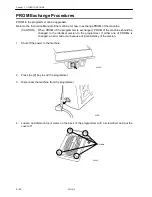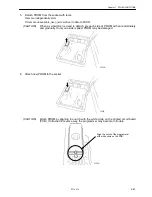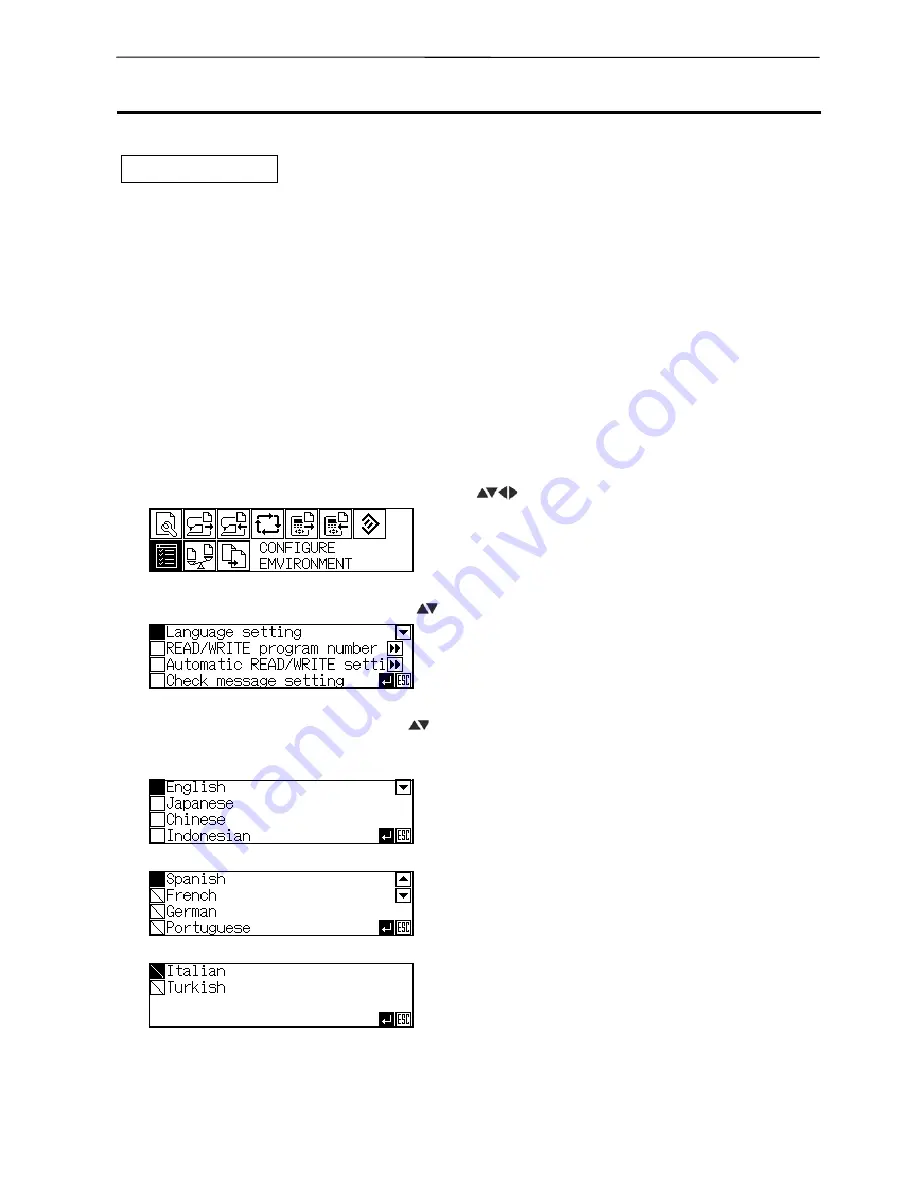
PD-9810
E-45
Chapter 7 OTHER FUNCTIONS
Environment Setting
Setting is performed as for programmer operation.
Language used
Any language can be selected from languages listed below. Language setting is set to English at the
factory setting.
<For Asia>
• English
• Japanese
• Chinese
• Spanish
• Indonesian
<For Europe>
• French
• German
• Portuguese
• Italian
• Turkish
• Spanish
• English
• Indonesian
1.
Press the [P] key to start the programmer.
2.
Press the [MENU] key to display the menu screen.
3.
Select the <Environment setting> icon with the [
] key and press the [ENTER] key.
4.
Select the [Language setting] with the [
] key and press the [ENTER] key.
5.
Select the desired language with the [
] key and press the [ENTER] key.
When the [ENTER] key is pressed, the language is changed and the screen returns to the previous one.
A slash is put in a check box for the language that can not be selected.
W0392Q
W0393Q
W0391Q
1596Q
W0019Q
Содержание PD-9810
Страница 1: ...PD 9810 PROGRAMMER ENGLISH ...
Страница 2: ......
Страница 7: ...Chapter 1 INTRODUCTION ...
Страница 14: ...E 8 PD 9810 Chapter 1 INTRODUCTION ...
Страница 15: ...Chapter 2 PREPARATION ...
Страница 19: ...Chapter 3 EXAMPLE OF THE PROGRAM CHANGE PROCEDURE ...
Страница 23: ...Chapter 4 PARAMETER ...
Страница 32: ...E 26 PD 9810 Chapter 4 PARAMETER ...
Страница 33: ...Chapter 5 PROGRAM READING AND WRITING ...
Страница 39: ...Chapter 6 HANDY FUNCTIONS ...
Страница 42: ...Chapter 6 HANDY FUNCTIONS E 36 PD 9810 ...
Страница 43: ...Chapter 7 OTHER FUNCTIONS ...
Страница 62: ...E 56 PD 9810 Chapter 7 OTHER FUNCTIONS ...
Страница 63: ...Chapter 8 ERROR MESSAGE ...