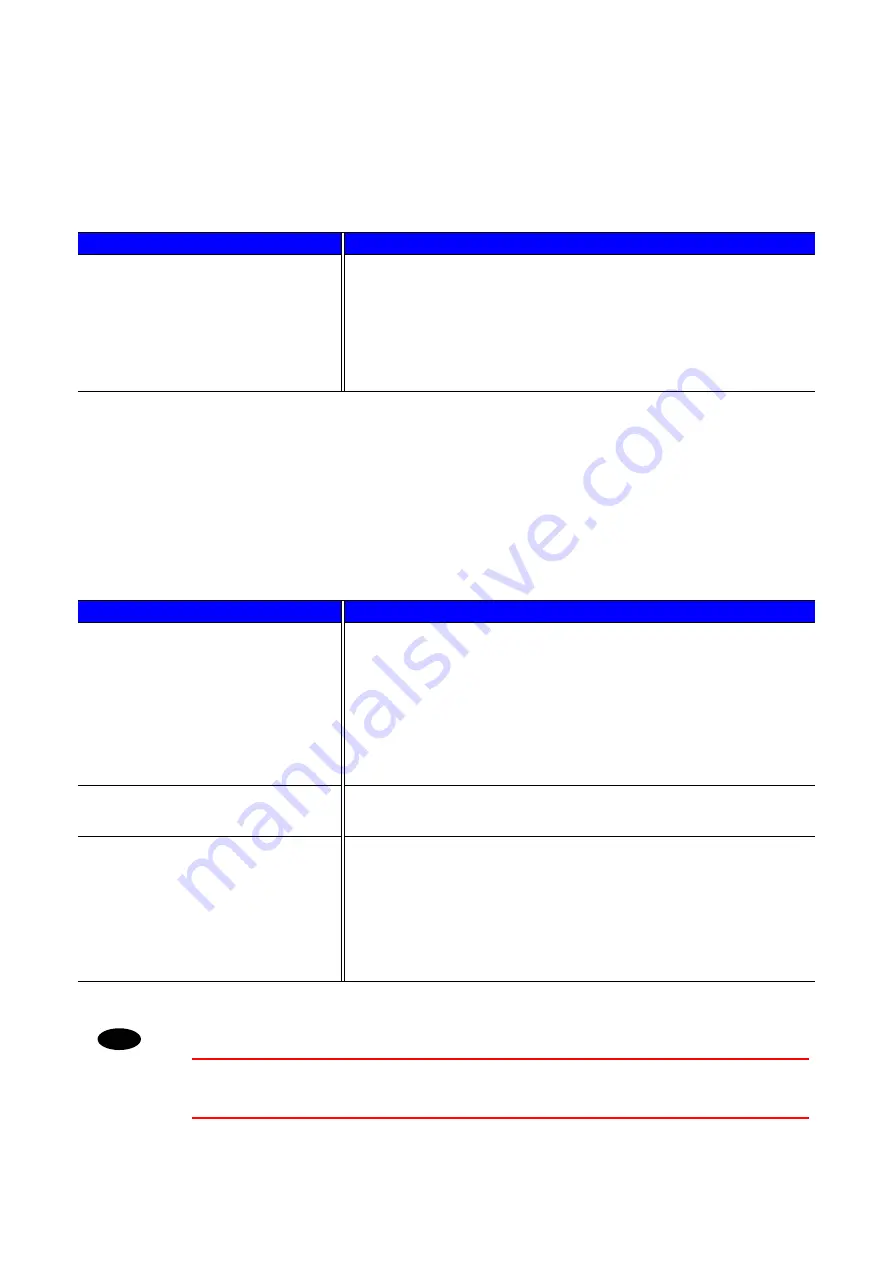
CHAPTER 6 TROUBLESHOOTING
6–33
P
P
r
r
i
i
n
n
t
t
e
e
r
r
H
H
D
D
D
D
(
(
H
H
a
a
r
r
d
d
D
D
i
i
s
s
k
k
D
D
r
r
i
i
v
v
e
e
)
)
P
P
P
r
r
r
o
o
o
b
b
b
l
l
l
e
e
e
m
m
m
R
R
R
e
e
e
c
c
c
o
o
o
m
m
m
m
m
m
e
e
e
n
n
n
d
d
d
a
a
a
t
t
t
i
i
i
o
o
o
n
n
n
Printer does not recognize the
HDD.
Make sure of the following points:
•
The cable is connected correctly.
•
The HDD is installed correctly.
•
The installed HDD is formatted correctly.
Turn off the printer. Wait a few seconds, and then turn it on again. If
this error message appears again, replace the HDD with a new one.
B
B
R
R
-
-
S
S
c
c
r
r
i
i
p
p
t
t
3
3
P
P
P
r
r
r
o
o
o
b
b
b
l
l
l
e
e
e
m
m
m
R
R
R
e
e
e
c
c
c
o
o
o
m
m
m
m
m
m
e
e
e
n
n
n
d
d
d
a
a
a
t
t
t
i
i
i
o
o
o
n
n
n
The printer cannot print.
If “IGNORE DATA” appears on the LCD message, please do the
following.
1. Reset the printer.
2. Turn “ERRORPRINT” ON, and then print again.
3. If the Error is “LIMITCHECK,” add optional memory.
“Installing additional memory” in Chapter 4.
The print speed slows down.
•
Add
optional
memory.
See “Installing additional memory” in
The printer cannot print EPS
data.
You need the following settings to print this data.
1. Select the printer you use in the Printer folder.
2. Press the “Advanced” button on the PostScript tab.
3. Select the “Tagged binary communication protocol” in Data
format.
!
Caution
Operation of the printer outside of the specifications shall be deemed abuse
and all repairs thereafter shall be the sole liability of the end user/purchaser.
Содержание HL-2460N
Страница 20: ...CHAPTER 1 ABOUT THIS PRINTER C CH HA AP PT TE ER R 1 1 A AB BO OU UT T T TH HI IS S P PR RI IN NT TE ER R ...
Страница 46: ...1 26 PS driver Select the paper size Select MP tray ...
Страница 60: ...CHAPTER 2 DRIVER AND SOFTWARE C CH HA AP PT TE ER R 2 2 D DR RI IV VE ER R A AN ND D S SO OF FT TW WA AR RE E ...
Страница 71: ...CHAPTER 2 DRIVER AND SOFTWARE 2 11 c Graphics tab Set the print quality etc ...
Страница 85: ...CHAPTER 3 CONTROL PANEL C CH HA AP PT TE ER R 3 3 C CO ON NT TR RO OL L P PA AN NE EL L ...
Страница 86: ...CHAPTER 3 CONTROL PANEL 3 1 C Co on nt tr ro ol l P Pa an ne el l Fig 3 1 ...
Страница 132: ...CHAPTER 4 OPTIONS C CH HA AP PT TE ER R 4 4 O OP PT TI IO ON NS S ...
Страница 154: ...CHAPTER 5 MAINTENANCE C CH HA AP PT TE ER R 5 5 M MA AI IN NT TE EN NA AN NC CE E ...
Страница 165: ...CHAPTER 6 TROUBLESHOOTING C CH HA AP PT TE ER R 6 6 T TR RO OU UB BL LE E S SH HO OO OT TI IN NG G ...
Страница 182: ...CHAPTER 6 TROUBLESHOOTING 6 17 3 Close the top cover of the printer Fig 6 11 ...
Страница 188: ...CHAPTER 6 TROUBLESHOOTING 6 23 8 Close the top cover of the printer Fig 6 22 ...
Страница 199: ...APPENDIX A AP PP PE EN ND DI IX X ...
Страница 212: ...APPENDIX Appendix 13 H HP P L La as se er rJ Je et t M Mo od de e ...
Страница 213: ...Appendix 14 ...
Страница 214: ...APPENDIX Appendix 15 ...
Страница 215: ...Appendix 16 ...
Страница 216: ...APPENDIX Appendix 17 ...
Страница 217: ...Appendix 18 ...
Страница 218: ...APPENDIX Appendix 19 ...
Страница 221: ...Appendix 22 ...
Страница 222: ...APPENDIX Appendix 23 ...
Страница 223: ...Appendix 24 I IB BM M M Mo od de e ...
Страница 224: ...APPENDIX Appendix 25 ...
Страница 225: ...Appendix 26 H HP P G GL L M Mo od de e ...
Страница 226: ...APPENDIX Appendix 27 ...
Страница 227: ...Appendix 28 ...
Страница 228: ...APPENDIX Appendix 29 ...
Страница 229: ...Appendix 30 ...






























