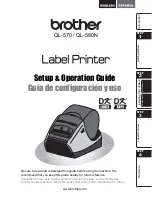9
STEP
1
STEP
2
STEP
3
Fo
r Windows
®
For Macint
osh
®
STEP
4
Getting started
Refer
ence
Installing th
e soft
ware
Label Overview
Intr
oduction
Press the ON/OFF button ( ) to turn on the
Brother QL-570/580N on. Then, press the FEED
button for more than one second to remove the
protection sheet.
1
Press and hold the ON/OFF button to turn
the QL-570/580N off. Hold the DK Roll
compartment cover at the front of the Brother
QL-570/580N and firmly lift up to open the
cover.
2
Put the spool into the spool guides in the DK
Roll compartment.
•
Make sure that the spool arms are inserted firmly in
the spool guides on the left and right.
•
Insert the spool with the DK Roll located on the right
hand side of the Brother QL-570/580N.
4 Removing Protection Sheet
Protection sheet
5 Setting the DK Roll
Содержание andtrade; QL-570
Страница 18: ...STEP1 Getting started 12 ...
Страница 34: ...STEP2 Installing the software 28 ...
Страница 64: ...PASO 1 Procedimientos iniciales 12 ...
Страница 88: ...PASO 3 Descripción de etiquetas 36 ...
Страница 98: ...PASO 4 Referencia 46 Hoja de limpieza Nº de stock Descripción Precio DK CL99 Hoja de limpieza 10 hojas 12 99 ...
Страница 99: ......
Страница 100: ...Printed in China LB7708001 ...