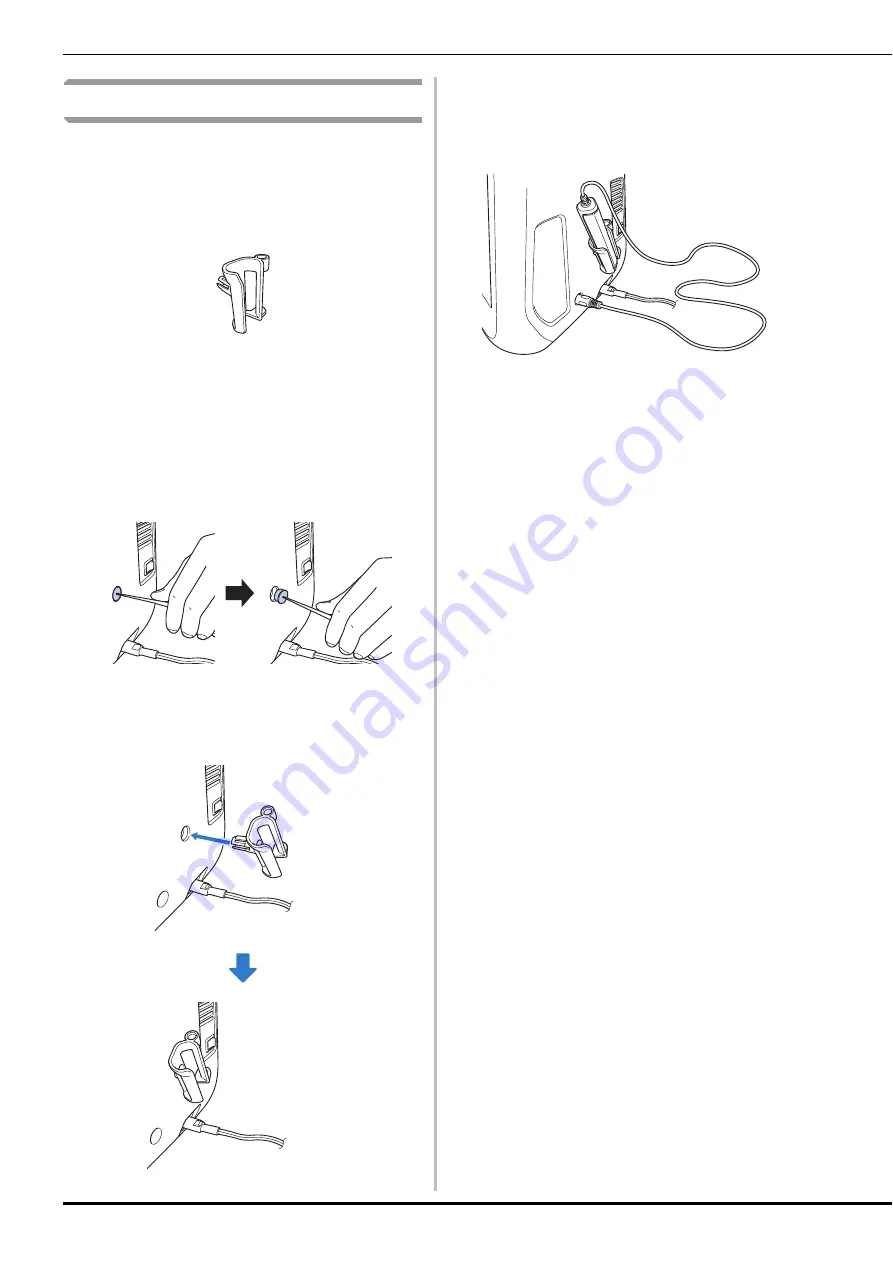
CONNECTING THE SENSOR PEN
B-72
Using the Sensor Pen Holder
When connecting the sensor pen to the machine,
attach the sensor pen holder to keep the sensor
pen with the machine.
The right side of the holder can be used to hold the
touch pen.
Sensor pen holder
a
Using the point end of the cleaning brush or
the seam ripper point, remove the
protective cap covering the hole on the
right side of the machine.
→
Insert the point of the seam ripper or cleaning brush
into the hole in the protective cap, and then lightly
pull out the protective cap to remove it.
b
Firmly insert the sensor pen holder into the
hole where the protective cap was
removed.
c
Set the sensor pen in the sensor pen holder
with the pen tip pointing downward, and
then connect the sensor pen to the
machine.
Содержание 882-C40
Страница 107: ...USEFUL FUNCTIONS Sewing Basics Sewing S 19 S 1 ...
Страница 163: ...STITCH SETTING CHART Utility Stitches Sewing S 75 S 2 ...
Страница 200: ...USING STORED CUSTOM STITCHES S 112 ...
Страница 218: ...ATTACHING THE EMBROIDERY FRAME E 18 b Pull the embroidery frame toward you ...
Страница 255: ...EMBROIDERY APPLICATIONS Embroidery Embroidering E 55 E 1 ...
Страница 286: ...USING THE MEMORY FUNCTION E 86 ...
Страница 329: ......
Страница 330: ......
Страница 331: ......
















































