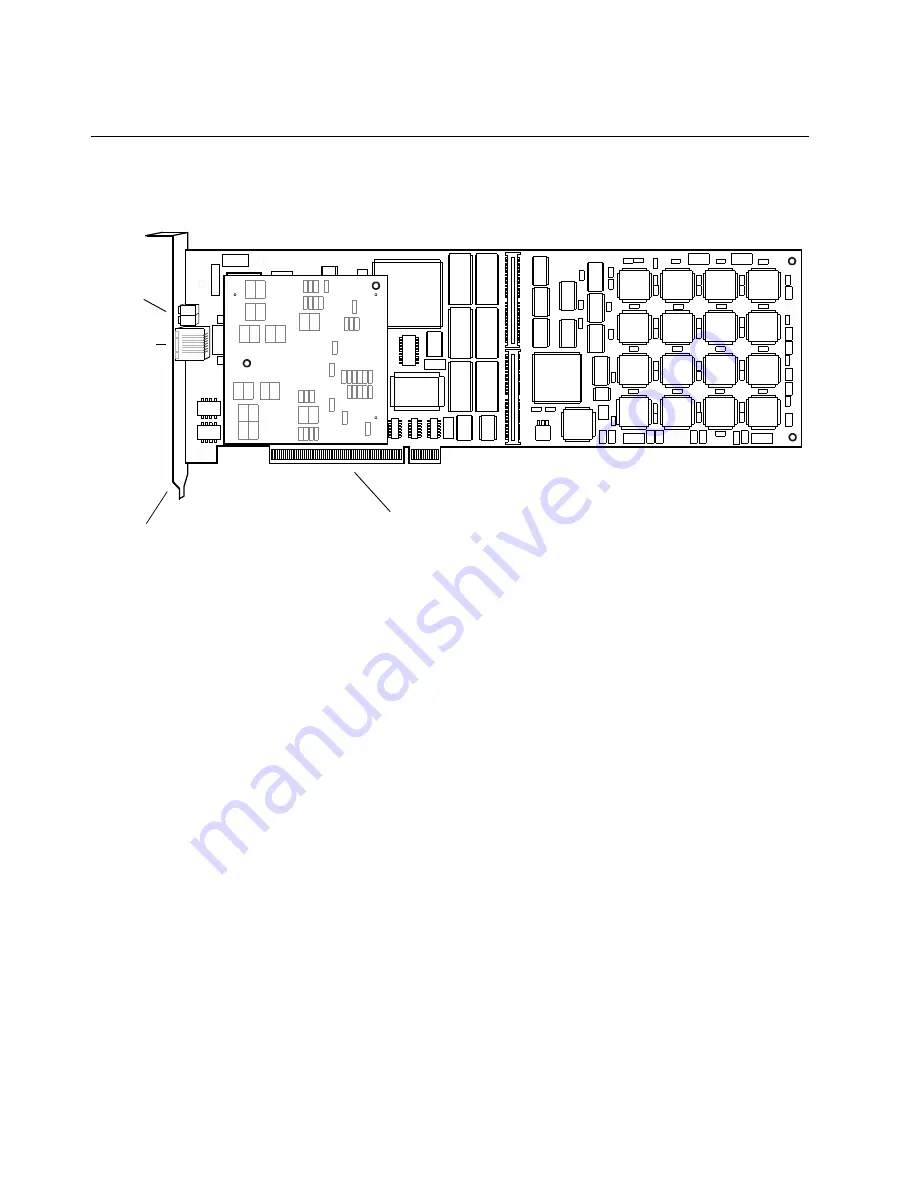
2-2
IRAS-24A T1/ISDN Modem Card Installation and Reference Guide
Figure 2-1 Netaccess IRAS-24A T1-ISDN Modem Card
Unpacking and
Inspecting the
IRAS-24A Card
After opening the IRAS-24A card box, remove the contents,
leaving the card in its protective antistatic container until you
are ready to install it. Compare the box contents against the
packing list to make certain you have all of the parts and
none were damaged during transportation. Retain the
packing materials in case you need to return the unit for
service.
CAUTION: The IRAS-24A Card has static-sensitive
components. Before unpacking or handling the card,
touch a grounded surface to discharge static
electricity. Use of a grounding strap during
installation is recommended. The system must be
powered off during installation.
LEDs
T1
Rear
Bracket
PCI-bus interface
Interface
Port
Содержание IRAS-24A w/ T1-RBS
Страница 1: ...Installation and Reference Guide T1 ISDN Modem Card Model IRAS 24A w T1 RBS Netaccess Instant RAS...
Страница 28: ...2 8 IRAS 24A T1 ISDN Modem Card Installation and Reference Guide...
Страница 37: ...Installing the IRAS 24A Driver with Windows NT 4 0 3 9 Figure 3 5 Netaccess Devices Screen PRI ISDN...
Страница 76: ...4 8 IRAS 24A T1 ISDN Modem Card Installation and Reference Guide Figure 4 4 Devices Screen IRAS 24A...
Страница 150: ...B 4 IRAS 24A T1 ISDN Modem Card Installation and Reference Guide...
Страница 164: ...C 14 IRAS 24A T1 ISDN Modem Card Installation and Reference Guide...
Страница 170: ...D 6 IRAS 24A T1 ISDN Modem Card Installation and Reference Guide...
Страница 176: ...E 6 IRAS 24A T1 ISDN Modem Card Installation and Reference Guide...
Страница 186: ...Index 8 IRAS 24A T1 ISDN Modem Card Installation and Reference Guide...
Страница 188: ...T1 RBS Provisioning Worksheet Trunk Type ___________________ Framing Type_________________ Line Coding B8ZS AMI...






























