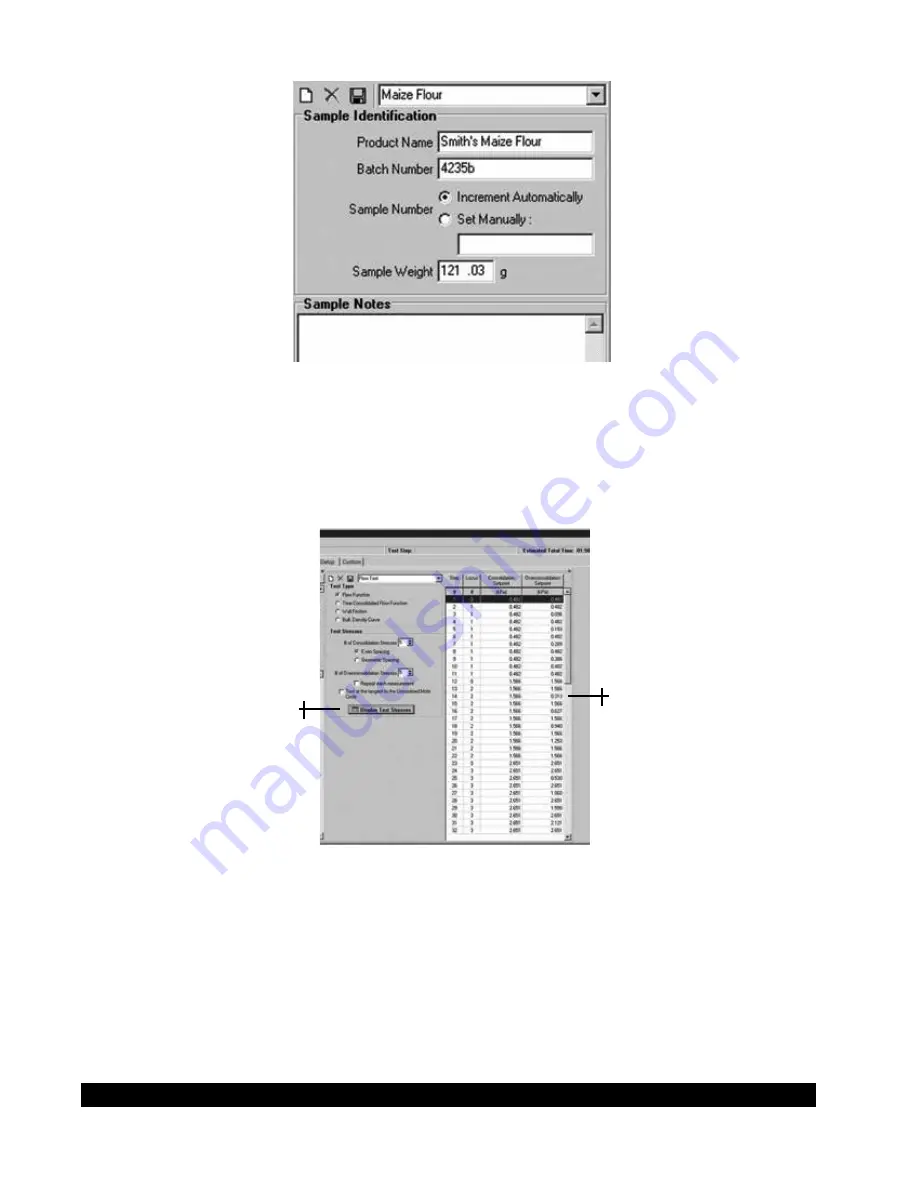
AMETEK Brookfield Page 18
Manual No. M09-1200-F1016
Figure II-8: Sample Identification and Test Selection
12. Select the desired test method, e.g. Standard Flow Function. The default settings for the
number of Consolidation Stresses (5) and number of Over Consolidation Stresses (3) will
automatically appear. "Geometric Spacing" for the Consolidation Stresses is the default setting
for Standard Flow Function.
Push DISPLAY TEST STRESSES button for a detailed list of the test steps.
Test Stresses
Appear Here
Display Test
Stress Button
Figure II-9: Flow Function Test
13. Start the test by pushing the RUN TEST button. The lid will move downward to the position
above, but not touching the sample. The instrument performs an automatic check on position
and lead/torque sensor condition. During this self-check procedure, the lid will bounce up
and down for several seconds. When completed, the lid will move downward to make contact
with the powder sample.
14. The Analysis Tab becomes active during the test. The real time display shows the axial load
applied to the powder used to calculate the consolidation stress, and the torsional torque
measured used to calculate the failure strength of the powder. The test runs automatically to






























