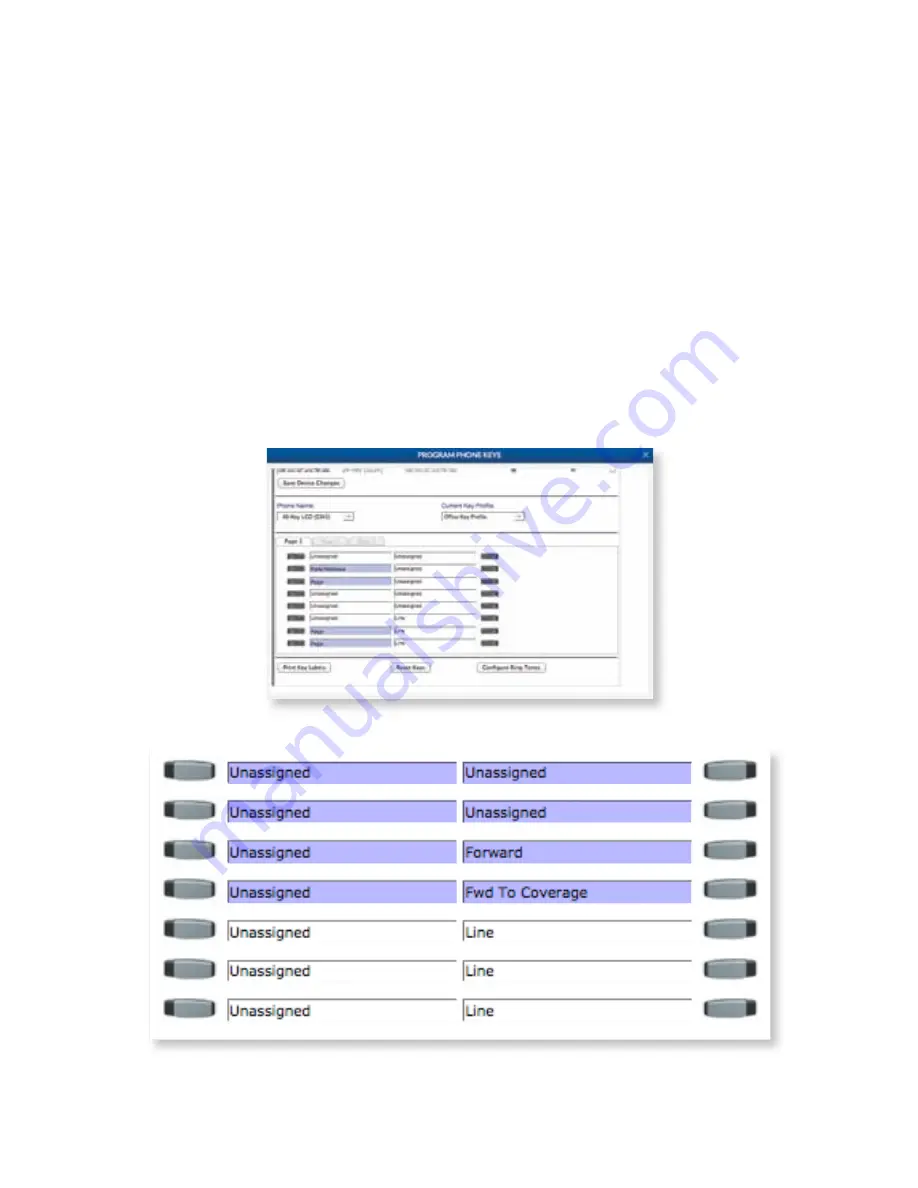
Using the System
Setting up Speed dialS and memorY keYS
Your OfficeSuite® phone has memory keys that you can easily set up as one-touch speed dials or to access the
powerful features of the system. Setting up your memory keys is easy. Click
Configure
from the
My Phones
widget. Scroll down and you click any memory key that is not grey. From here, choose the feature you would
like to assign to the memory key. You will notice that when you make a selection there is a description of what
the feature does.
Enter a label for your new memory key and the details. For speed dials, remember to type a 9 + 1 followed by
the 10-digit phone number. Some features you can choose to turn a feature on or off by selecting active or
inactive from the state drop-down, be sure to click
Save
and the feature will be instantly saved to your phone
and is ready to be put into action.
17






























