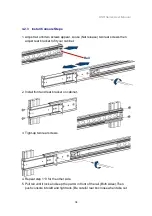KSR Series User Manual
45
4.7 Hardware Installation
Before installation, please make sure all of peripherals and computers have
been turned off. This example of installation is based on 8 ports console and you
also can think that 16 / 32 ports console have the same installation procedures.
4.7.1 Computer / Server Installation
Figure 4-6. Computer / Server Installation
CAT5 Transmitter (T-Dongle) Installation
Each Host port connecter is RJ45 type. Use CAT5 cable to connect CAT5
Transmitter (T-Dongle). T-dongle has four connecters and an USB to PS/2
adapter.
1. A RJ45 connecter for connecting CAT5 cable to KVM switch.
2. A HDDB15 male connector for PC / Server video VGA port
3. A USB connector for both USB keyboard and mouse.
4. A green mini din 6-pin type for mouse port, no use for USB computer.