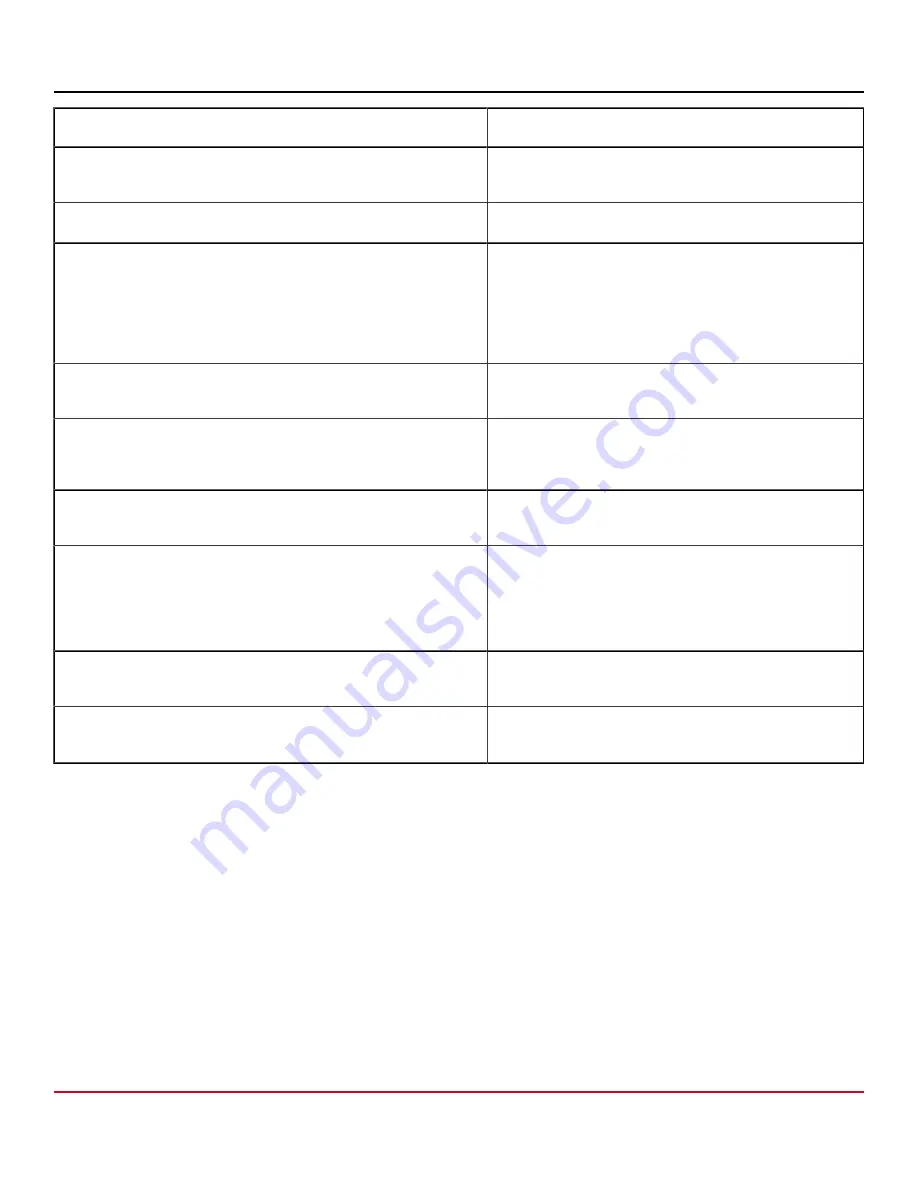
Symantec
™
Endpoint Detection and Response 4.5 Installation Guide for the S550
appliance
Name server (IPv4) []:
Type the IP address of a name server that the appliance can
use to resolve IP addresses.
Configure another nameserver? [y/n]
Type
y
to add an additional name server or
n
to use only
one name server. If you type
y
, you are prompted to type the
IP address of a second name server.
Network scanner role only:
IP address of the Management Platform:
Type the management port IP address of the management
platform appliance that controls this scanner.
Management platform or network scanner roles only:
Communication Channel password:
Type a secure password to encrypt communications between
the management platform and all its network scanners. This
password must be the same for the management platform
and all network scanners. It should be different from the
management console password. Letters, numbers, periods,
underscores, and hyphens are allowed, and the password
can be up to 50 characters.
Management platform or network scanner roles only:
Re-enter
Communication Channel password:
To confirm the communication channel password, type it
again and press
Enter
. If the two passwords do not match,
you are prompted to type and retype the password again.
Configure IPv4 static routes? [y/n]
Type
y
to configure an IPv4 static route or
n
to skip this
configuration step. Static routes may be required. For
example, use static routes to connect a network scanner to its
management platform.
Destination (CIDR allowed):
Gateway:
If you choose to configure IPv4 static routes, you are
prompted to type the destination IP address and the gateway
IP address.
Add another route? [y/n]
After you configure an IPv4 static route, type
y
in response
to this prompt to configure an additional IPv4 static route.
Type
n
to go to the next prompt.
You can configure up to three IPv4 static routes in bootstrap.
You can configure additional static routes in the EDR
appliance console.
What do you want to call this device?
Type a name to identify this system in the EDR appliance
console. Letters, numbers, spaces, periods, and hyphens are
allowed, and the name can be up to 50 characters.
Set NTP server []
Type the IP address or FQDN of the NTP server.
Setting an NTP server ensures that the appliance has an
accurate time to indicate when detections occurred.
3. When configuration is complete, the console displays the settings that you configured and then prompts
Save
changes? [y/n]
. Type
y
to save the configuration or
n
to reject it and make changes.
If you type
n
, bootstrap restarts from the beginning. Most prompts display the previous value you entered. Press
Enter
to accept the previous value (if present), or type a new value to correct the entry.
34
Содержание Symantec S550
Страница 1: ...Symantec Endpoint Detection and Response 4 5 Installation Guide for the S550 appliance ...
Страница 17: ...Symantec Endpoint Detection and Response 4 5 Installation Guide for the S550 appliance 17 ...
Страница 18: ...Symantec Endpoint Detection and Response 4 5 Installation Guide for the S550 appliance 18 ...
Страница 40: ...Symantec Endpoint Detection and Response 4 5 Installation Guide for the S550 appliance Appendix Materials 40 ...
Страница 49: ......






























