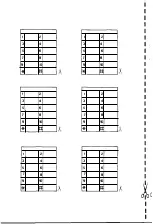8
THE SCEPTRE'S TIMING
FUNCTIONS
The Sceptre has three timing functions. It will act as an ordina
r y
digital
CLOCK,
it will act as a TIMER and it will act as an
ALARM.
8.1 SETIING THE CLOCK
The first timing function you'll need to use 1s the clock. Before you can
use the other timing functions you need to set the clock to the correct time
of day.
SETTING THE CLOCK
STEP
1
Leave the handset in position.
STEP 2
Make sure the
clock
display is showing.
STEP 3
Press
and hold down
1m1.
STEP 4
Key in four digits for the time of day using the
24
hour clock,
eg
2.30
pm would be
1430,
and
2.30
am would be
0230.
The
figures appear on the display, and the clock restarts as soon
as you key the fourth digit.
STEP 5
Release
and you've set the Clock.
8.2 TIMING A CALL
The Sceptre will time calls for up to one hour so that you know exactly
how long each incoming or outgoing call takes.
TIMING A CALL
STEP 1
First call the number you want.
STEP 2
As soon as the telephone is answered, press
and the dis
play will show the time elapsing during the call.
STEP 3
When you've finished the call, replace the handset. This
stops the Timer, and the Clock is automatically displayed
again.
STEP 4
The Sceptre records how long the call took. To display the
duration of the call, follow steps
5
and
6.
STEP 5
Leave the handset in position.
STEP 6
Press
once and the duration of the last timed call is dis
played. To get back to the Clock display again, simply press
1m1twice.
NOTE:
The duration of the last call you timed remains in the Sceptre's mem
ory until another call is
TIMED,
regardless of how many other untimed calls