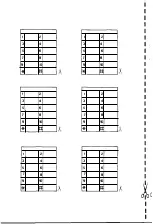7
Making a call with a number from the memory
7.1 MAKING A CALL BY COMBINING TWO NUMBERS FROM
THE MEMORY
You can make calls using two separate numbers from the memory. For
instance, one key for the dialling code, followed by another key for the tele
phone number.
CALLING WITH TWO NUMBERS FROM MEMORY
STEP1
STEP2
STEP3
STEP4
STEPS
STEPS
STEP7
Lift the handset and wait for the outside dialling tone.
If
necessary, key in the access code and wait for it to be sent.
Press
l
ml
l
.
Press the key which holds the code number. The digits will be
displayed and automaticaly called.
You will hear a short burst of signalling tone, (normally about
1
second long) as the dialling code is sent.
Next press
Then the key which is storing the telephone
number itself.
The second number will be displayed and called automati
cally. Then continue the call as normal.
7.2 DELETING A NUMBER FROM THE MEMORY
Eventually you'll want to delete some of
the
telephone numbers you've
stored in the Sceptre's memory. This will get rid of numbers you no longer
use and make room for new ones.
DELETING A NUMBER FROM THE MEMORY
STEP1
STEP2
STEP3
Leave the handset in position.
Press
l
lml. The display will go blank.
Press the key which you have used to store the number you
want to delete. You will hear a tone to confirm that you've
deleted the number.