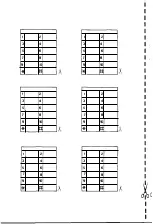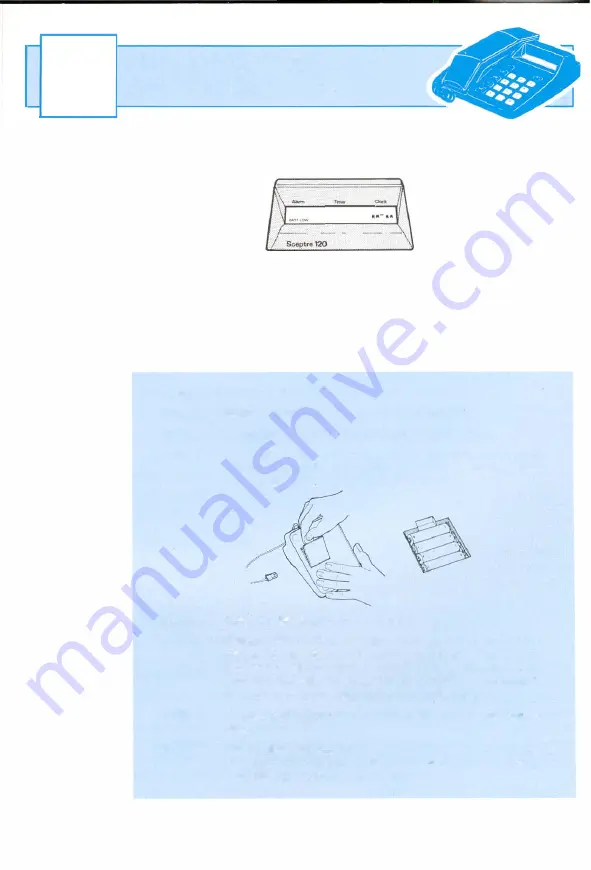
9
CHECKING THE
BATTERIES
When the batteries are running low and you lift the handset,
the
battery
low symbol will
appear for a
f
e
w seconds and
yo
u
'
ll hear a wa
r
n
i
n
g
"
b
l
eep
"
.
When this occurs, you
must
change the b
a
tt
e
r
i
es
.
If
you do not, the Clock
and memory will not work properly.
9.1 CHANGING THE BATTERIES
Before removing the batteries, you must disconnect the Sceptre from the
wall socket. Only then should you change the batteries.
CHANGING THE BATTERIES
STEP
1
Make a written note of the numbers
in
memory.
STEP
2
Disconnect the SCEPTRE from the wall socket.
STEP
3
Open the battery compartment on the underside of the
Sceptre by inserting a
1 O
pence coin into the slot and gently
levering upwards Then remove the batteries.
STEP4
STEPS
STEP6
STEP?
Clean the terminals with a soft cloth.
Replace with
4
new alkaline batteries, type MN
1500
or equi
valent. Be sure to insert them the right way round. As you
replace the last one you'll hear a tone which tells you that the
Sceptre is operational again. The BATTERY LOW SYMBOL
will appear for a few seconds and then d
i
sappear
.
The clock will show
•• -••.
So reset the clock to the correct
time.
Put the required telephone numbers back into the memory,
and when the Sceptre is reconnected to the wall socket,
check that it is operating properly.
NOTE:
The batteries need to be changed
app
r
ox
i
m
ate
l
y once every
12
months.