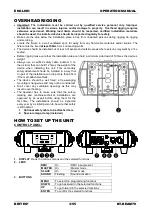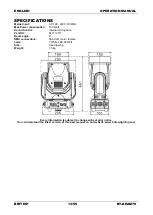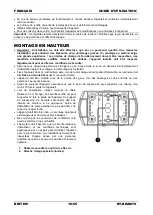ENGLISH
OPERATION MANUAL
BRITEQ
®
7/55
BT-BEAM70
To go back to the functions press the MENU button.
If you want to go back to normal running mode: press the MENU button for about 2 seconds.
Temperature inside the unit
Used to show the temperature inside the unit
Press the MENU button until the display shows
“Temp.”.
Press the ENTER button to show the internal temperature of the unit on the display.
To go back to the functions press the MENU button again.
If you want to go back to normal running mode: press the MENU button for about 2 seconds.
Fixture Hours
Used to show the number of working hours of the unit.
Press the MENU button until the display shows
“Fixture Time”.
Press the ENTER button to show the number of working hours in the display.
To go back to the functions press the MENU button.
If you want to go back to normal running mode: press the MENU button for about 2 seconds.
Software version
Used to show the software version that is installed in the unit
Press the MENU button until the display shows
“Firmware Version”.
Press the ENTER button to show the software version on the display.
To go back to the functions press the MENU button.
If you want to go back to normal running mode: press the MENU button for about 2 seconds.
Defaults
Used to choose between 2 sets of default settings, often used by rental companies:
PRO-defaults: basic settings for use on professional DMX-controllers.
AUTO-defaults: basic settings for easy master/slave use.
Press the MENU button until the display shows “Defaults”.
Press the ENTER: to avoid accidental
loss of your settings, the display shows “Confirm?”:
Use DOWN and UP buttons to select “Yes” or “No” and confirm by pressing the ENTER button.
When you select “Yes”, you have the choice between 2 options, each with their own settings:
Settings
PRO def
AUTO def
Channel mode
11ch
5MSL
Split Colors
Yes
No
Slave Mode
Slave 1
Slave 1
Blackout Mode
Yes
No
Sound State
Off
On
Sound Sense
90
90
Pan Inverse
No
No
Tilt Inverse
No
No
Backlight
Off
On
Function Delay
3s
3s
Starting from these defaults you can easily make your additional settings. The other setup parameters
remain unchanged.
If you want to go back to normal running mode: press the MENU button for about 2 seconds.
Reset
Used to force a reset of the unit.
Press the MENU button until the display shows
“Reset”.
Press the ENTER button to reset the unit.
If you want to go back to normal running mode: press the MENU button for about 2 seconds.
Please also check the chapter about the DMX-channel configuration of the unit to find out how you can force
a reset by DMX.