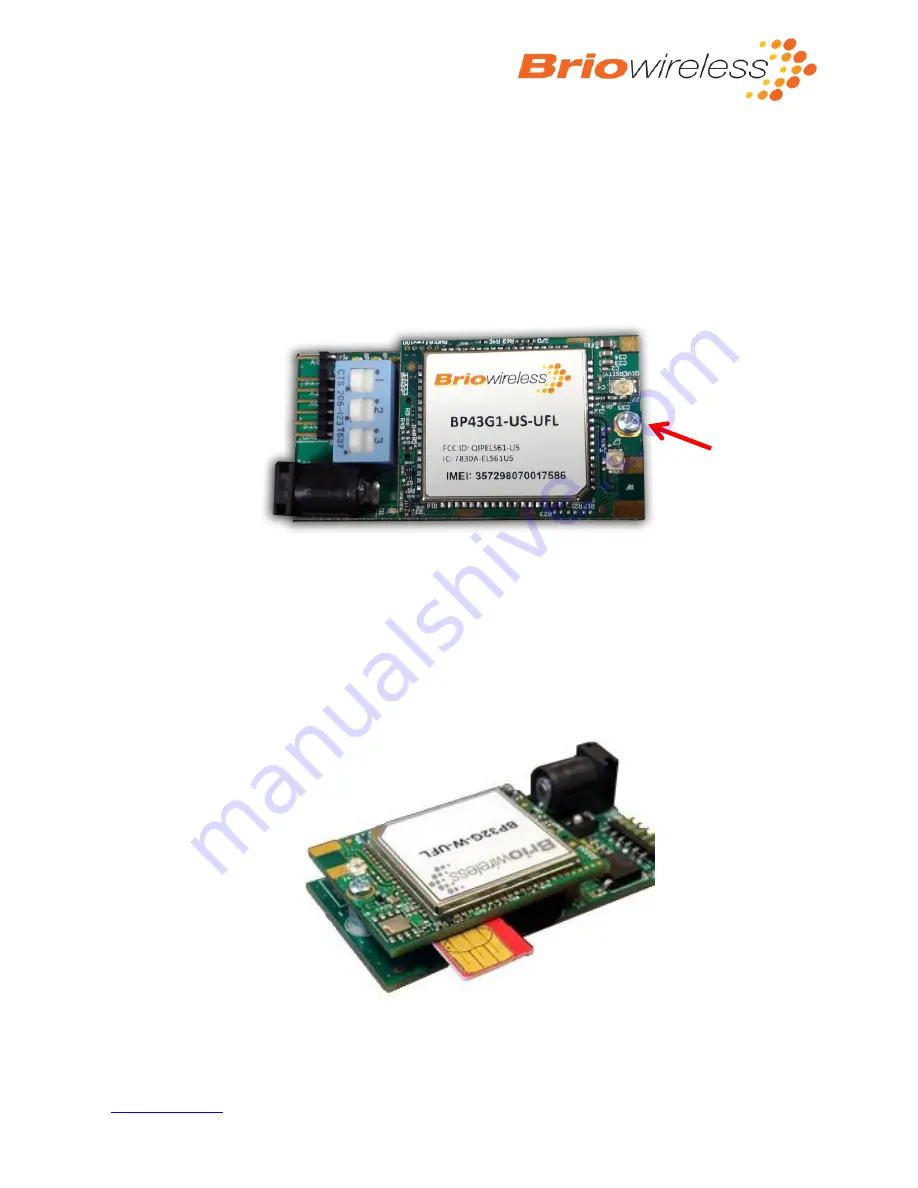
BitPipe™Cellular Dev
-Kit
User Guide
Copyright 2017 Briowireless Inc.
8
5
Setup and installation
5.1
BitPipe
™
Cellular Modem Installation
Insert the modem in the socket of the ADPT-BP-DEMO board (box 2 in Figure 2). Use the provided screw
to secure the modem on the board (Figure 4). All switches (box 4 in Figure 2) should be at the bottom
position to enable the default Modem mode. Please refer to the BitPipe
™
Cellular modem datasheet for
more information about its operating modes.
Figure 4: Modem secured with screw
5.2
SIM card insertion
Insert a Micro SIM (3FF) with its golden contacts facing towards the BitPipe
™
module in the SIM card
holder under the module (illustrated in Figure 5). The SIM card holder is a Push-in / Push-
out type. A “click”
should be heard and the SIM card should not be visible when it is fully inserted (Refer to Figure 6). Make
sure the SIM card has been activated with a data plan.
Figure 5: SIM card orientation























