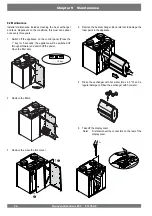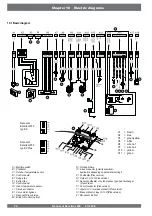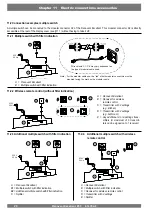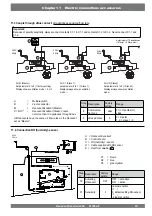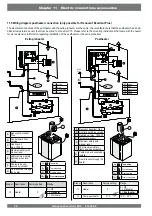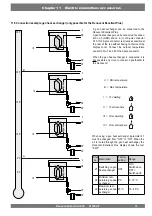5HQRYHQW([FHOOHQW)
Chapter 6 Display
The readout menu can be used to call up a number of
current sensor values to obtain more information on
the appliance's performance. Modifying values of set-
tings is
not
possible in the readout menu. The
readout
menu
can be displayed as follows.
1. In operating mode, press the ‘
MENU
’ key. Now the display
shows the
settings menu
.
2. Use the ‘
+
’ and the ‘
’ key to go to the
readout menu
.
3. Activate the
readout menu
.
4 Use the ‘
+
’ and the ‘
’ key to scroll through the rear menu.
5 Press the ‘
R
’ key twice to go back to operating mode.
If no key is operated during 5 minutes, the appliance auto-
matically returns to operating mode.
6.4 Readout menu
Step no. readout
value
Description readout value
Unit
01
Current temperature from dwelling
°C
02
Current temperature outdoors sensor
o
C
03
Bypass status (ON = bypass valve open, OFF = bypass valve closed)
04
Status frost protection (ON = frost protection active, OFF = frost protection not active)
05
Current channel pressure supply
Pa
06
Current duct pressure extract
Pa
07
&XUUHQWDLUÀRZUDWHVXSSO\IDQ
m
3
/h
08
&XUUHQWDLUÀRZUDWHH[WUDFWIDQ
m
3
/h
09
Actual relative humidity (option)
%
10
Readout CO
2
sensor 1 (CO
2
sensor only as an option for Plus version)
PPM
11
Readout CO
2
sensor 2 (CO
2
sensor only as an option for Plus version)
PPM
12
Readout CO
2
sensor 3 (CO
2
sensor only as an option for Plus version)
PPM
13
Readout CO
2
sensor 4 (CO
2
sensor only as an option for Plus version)
PPM
readout value
Step no. readout value;
refer to the table below
for an explanation
2 x
operating mode
operating mode
readout menu
settings menu
Содержание Renovent Excellent 450
Страница 1: ...Renovent Excellent 450 Plus WWW BRINKAIRFORLIFE NL 614784 F INSTALLATION INSTRUCTIONS English ...
Страница 2: ......
Страница 8: ... 5HQRYHQW FHOOHQW ...
Страница 45: ......