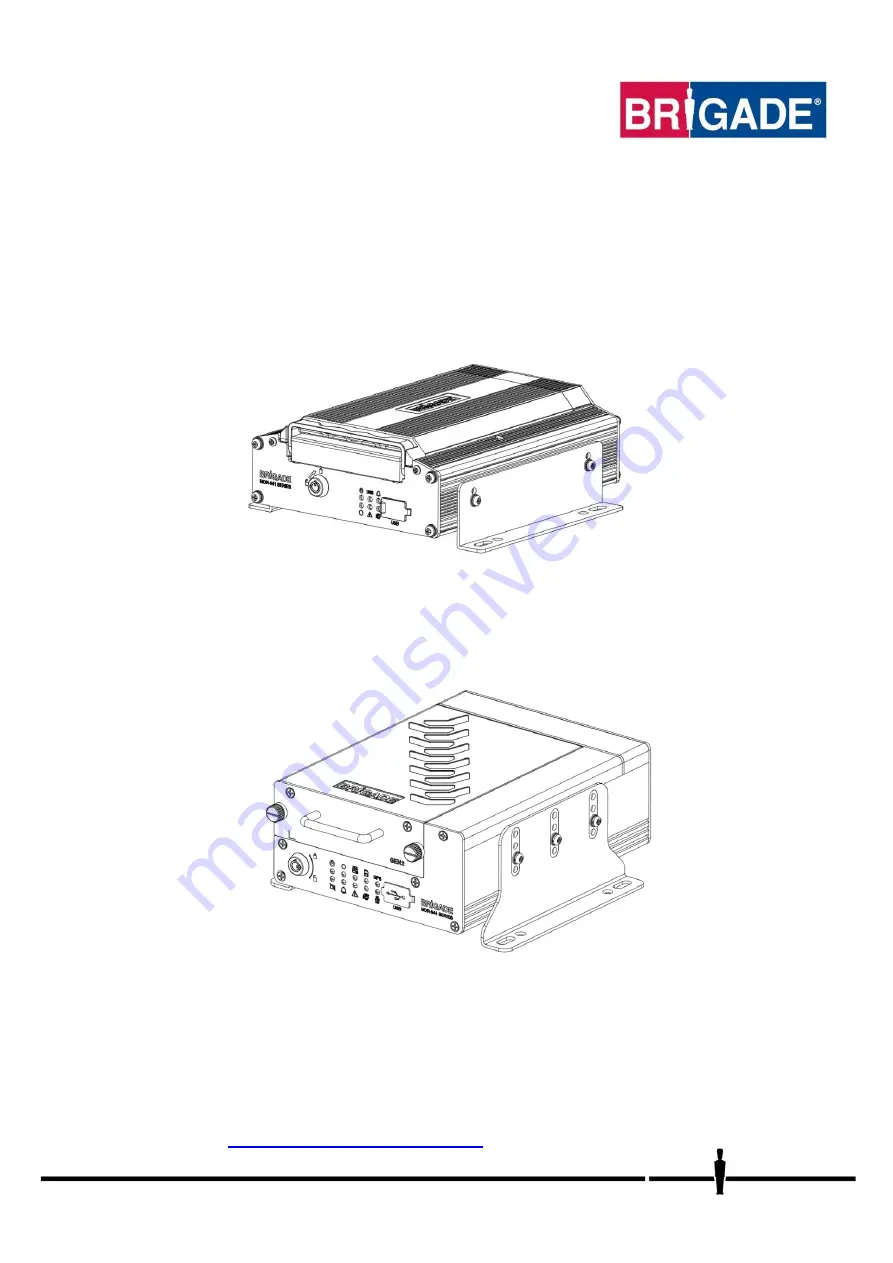
Network Connectivity SW&Infrastructure Manual 7035
Mobile Digital Recorder
MDR-641XX-X-XXX(XX)
MDR-644XX-X-XXX(XX)
MDR 600 Series Network Connectivity Software and Infrastructure Manual
(For Operators and Information Technology Professionals)
Please refer to
www.brigade-electronics.com
for most up-to-date data on all products