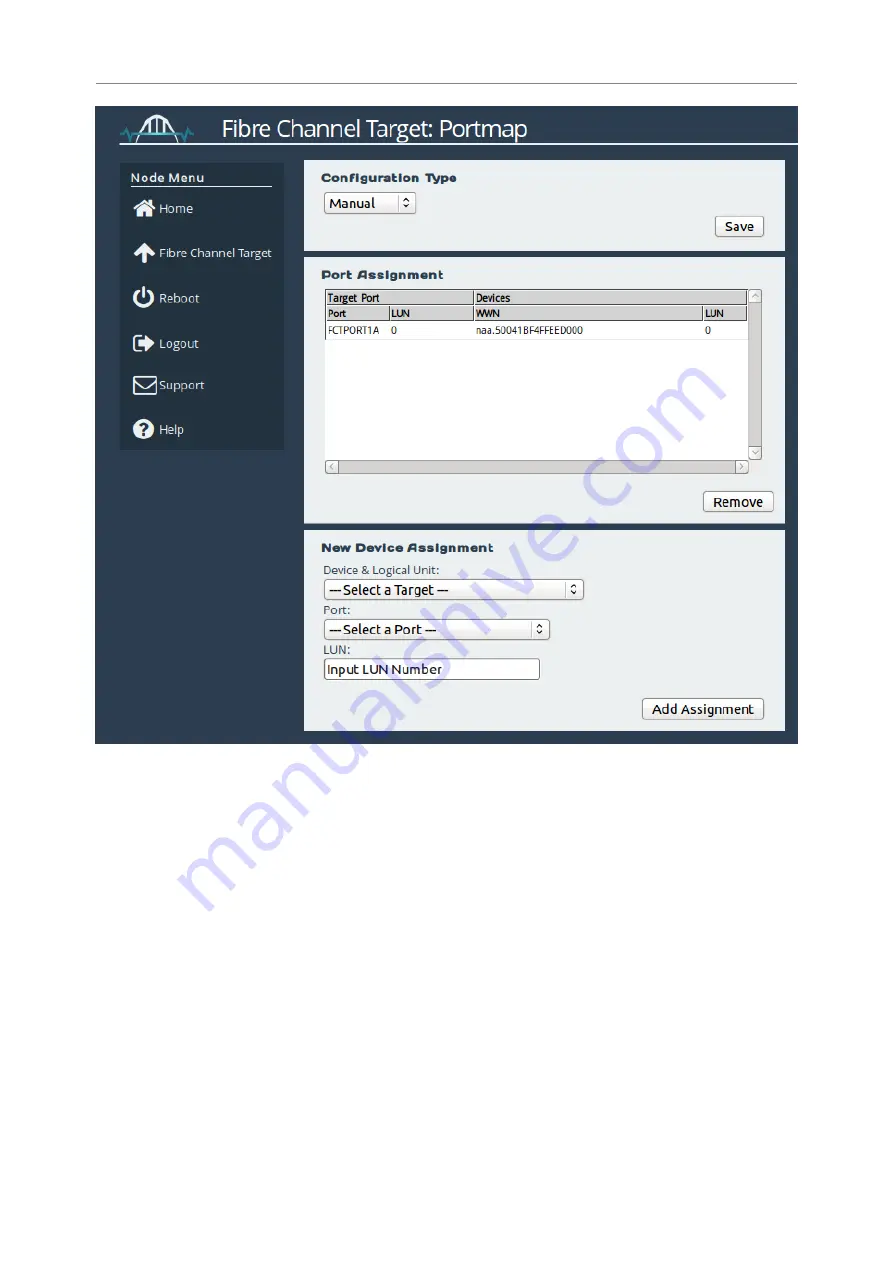
To assign a target device to a Fibre Channel Port:
1. Select a target device from the list in the
Device & Logical Unit
drop down menu.
2. Select which Fibre Channel Port you wish the device to appear on.
3. Select the LUN you wish the device to have on the selected Fibre Channel Port.
4. Click the
Add Assignment
button at the bottom of the panel.
The example above shows 1 device assigned to Port 1A with the LUN 0.
30
Содержание Tamar FCSAS102800
Страница 6: ...Introduction Thank you for purchasing the Bridgeworks Tamar FCSAS102800 Fibre Channel to SAS Bridge 6 ...
Страница 14: ...14 ...
Страница 23: ...The web interface will display the following 23 ...
Страница 48: ...48 ...






























