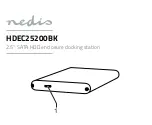35 / 44
12 Raumbezeichnung ändern
HINWEIS! Die Raumbezeichnung kann bei aktiver Zeitsi-
gnal-Suche (das entsprechende Symbol blinkt) nicht geän-
dert werden. Warten Sie, bis die Zeitsignal-Suche abge-
schlossen ist, um die Raumbezeichnung ändern zu können.
1. Die gewünschte ROOM-Taste (1-3) entsprechend dem
angeschlossenen Funksensor (Kanal 1-3) drücken. Die
Raumbezeichnung blinkt. Weiter mit Schritt 2 oder 3.
2. Die ROOM-Taste mehrmals drücken, um eine der 5 vor-
eingestellten Raumbezeichnungen zu wählen. Alterna-
tiv weiter mit 3. oder ca. 5 Sekunden warten, bis die Än-
derung automatisch gespeichert wurde. Die Anzeige
blinkt nicht mehr.
3. Die MODE-Taste drücken, um zur Eingabe einer freien
Raumbezeichnung zu wechseln. „_“ blinkt.
4. Die UP- oder DOWN-Taste drücken, bis der gewünschte
Eingabewert blinkt. Mögliche Eingabewerte: leer → 0-9 →
A-Z → < → > → * → + → - → / → _
5. ROOM-Taste erneut drücken, um zum nächsten Einga-
bewert zu wechseln und wie unter 4. beschrieben ein-
zugeben.
6. Die ROOM-Taste abschließend drücken, um die Eingabe
zu speichern. Erfolgt binnen 5 Sekunden keine Eingabe,
werden die bis zu diesem Zeitpunkt vorgenommenen
Содержание Quadro Individio
Страница 1: ...Weather Station Wetterstation Quadro Individio EN Instruction manual DE Bedienungsanleitung...
Страница 3: ...English 4 Deutsch 22...
Страница 40: ......
Страница 41: ......
Страница 42: ......
Страница 44: ...Bresser GmbH Gutenbergstra e 2 46414 Rhede Germany www bresser de BresserEurope...