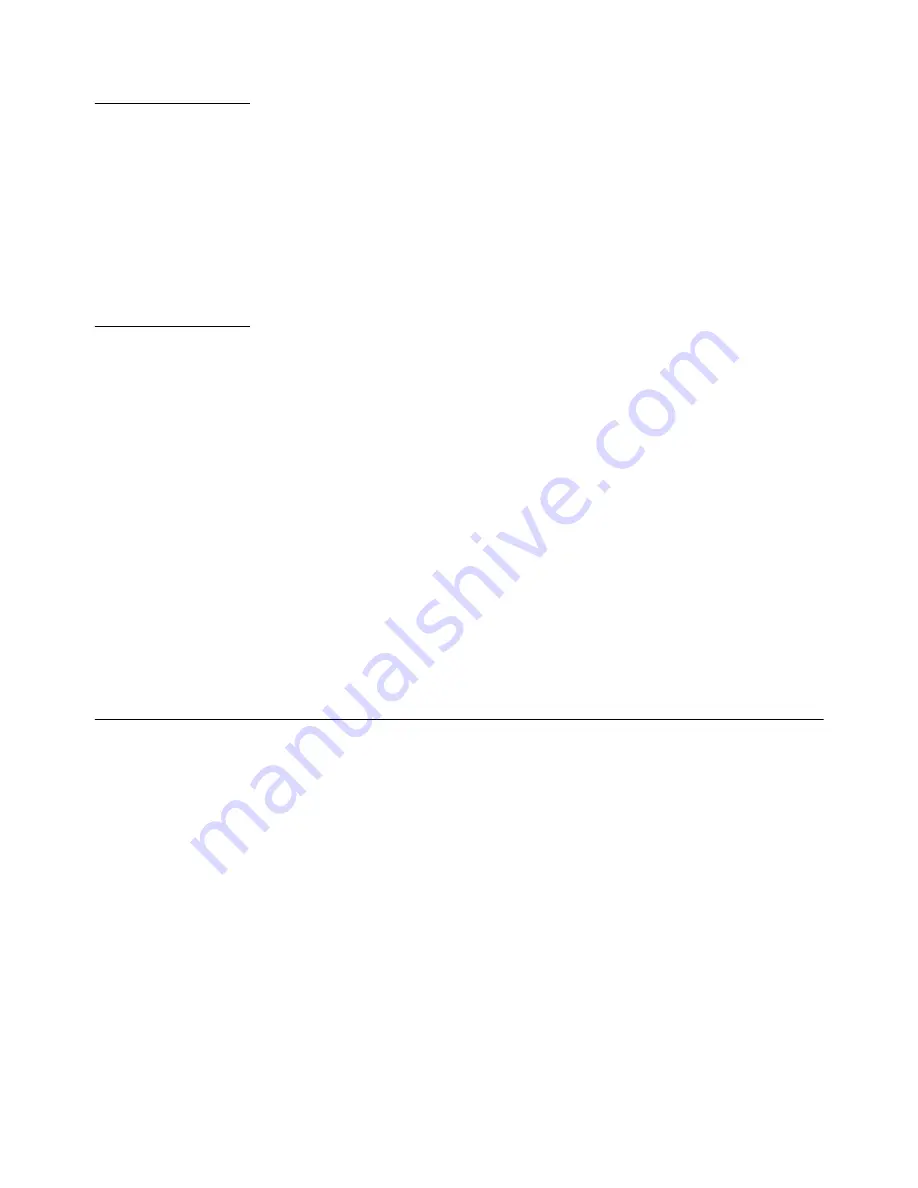
GP100 and GP250 User Instructions
9
2.1.3 Units
The unit is factory configured for the units switching feature to be active. The
[UNITS]
key allows you to weigh or compare weights in pounds (lb) or kilograms (kg). The
displayed weight being used can be identified by checking to make sure the bullet on
the display is pointing to lb or kg.
See
page 10
for detailed instructions on changing the default units of measure or
deactivating the
[UNITS]
key.
Press the
[UNITS]
key to scroll between lb and kg displayed weight.
2.1.4 Hold
This key is used when you are unable to view the displayed weight because an item is
larger than the weight platter and display. Pressing this key will hold the stable weight
in the display, after the package has been removed.
To use the weight Hold feature:
1.
Remove all items from the scale, making sure the scale is at zero weight.
2.
Press the
[HOLD]
key. An annunciator will flash indicating weight hold is
active.
3.
Place an item on the scale, wait two seconds for the weight to become stable.
4.
When the weight becomes stable, the
Hold
annunciator will no longer flash.
5.
Remove the item, from the scale. The weight of the item will be held in the
display.
6.
To clear the display, press the
[HOLD]
key.
2.2 Auto Power Off Configuration
The default setting for sleep mode is 120 seconds. The sleep mode can be configured
to 120, 240 seconds or OFF via keyboard. If there is no activity, the scale will turn itself
off after 120 seconds.
The Auto Power Off feature can be changed, when needed, by the following
instructions:
1.
With the scale turned on, remove all weight from the scale
2.
Press and hold the
[TARE]
key for 3 seconds. The display will read
TARE
,
SET
,
Unit
3.
Press the
[UNITS]
key to scroll to the next selection
A.OFF
4.
Press
[TARE]
key to enter into the auto power off configuration menu.
5.
Press the
[TARE]
key to accept the current setting or use the
[UNITS]
key to
scroll between
240
(240 seconds),
120
(120 seconds) or
OFF
.
6.
After selecting your desired setting and pressing the
[TARE]
key to accept.
7.
Press the
[UNITS]
key twice to scroll to
END
Содержание GP100-USB
Страница 15: ......
















