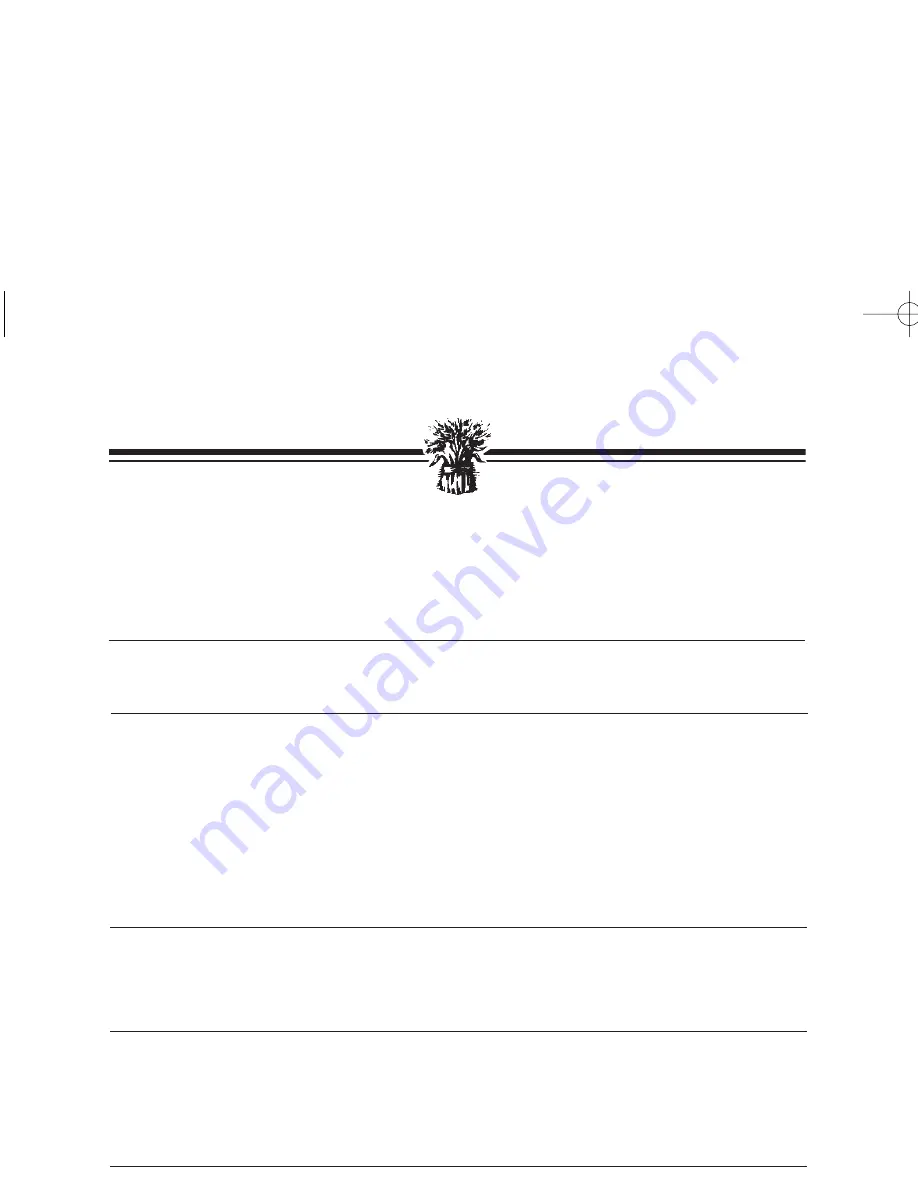
USING THE BREADMAN
®
(continued)
5
• To protect young children, keep the Breadman
®
out of their
reach when there is no supervision; especially during the
Kneading and Baking Cycles.
• Use the Breadman
®
on a flat, hard surface. Do not place it
near a flame or heat, or on a soft surface (such as a carpet).
Avoid placing it where it may tip over during use.
Dropping the Breadman
®
could cause it to malfunction.
• To avoid burns, stay clear of the Steam Vent during
Kneading and Baking Cycles. The Viewing Window can
get quite hot as well.
• After baking, wait for the Breadman
®
to cool down
before touching or cleaning the Bread Pan or internals
of the machine.
• Never use metal utensils with the Breadman
®
. These can
scratch the non-stick surface of the Bread Pan.
• Avoid electric shock by unplugging the Breadman
®
before
using a damp cloth or sponge to wipe down the interior of
the Oven.
• Never use the Bread Pan on a gas or electric cooktop or on
an open flame.
• Avoid covering the Steam Vent during Kneading or
Baking Cycles. This could cause the Breadman
®
to warp
or discolor.
Caution
Symptom
Display Window
shows nothing
Possible Solutions
Make sure the machine is plugged in. If nothing appears in
the Display Window, unplug and plug in again.
START button
doesn’t start
the machine
Make sure the machine is plugged in.
If nothing appears in the Display Window, press
SELECT
to choose your Baking Cycle. (You must select
a Baking Cycle before pressing
START
.)
If the baking area is too hot, the Breadman
®
will not start
because of an automatic safety feature. Remove the Bread
Pan with your ingredients, and wait until the Breadman
®
cools down — about 20 minutes — before starting a
new loaf.
Can’t set the Timer
If you selected either the Rapid Bake or Dough Cycle,
you should not use the Timer. This is because the
ingredients should be processed immediately for
these cycles.
After starting, the
Display Window
flashes “H:E3”
If the Bread Machine is too hot, it will not start because
of an automatic safety feature.
Remove the Pan and let the Bread Machine cool down
until “H:E3” disappears and the selection reappears.
You may then start the cycle.
The Bread Machine
doesn’t mix the
ingredients
On preheating the (:) in the Time Display flashes and the
Kneading Paddle will not move. There is a 4 - 5 min. rest
period on some of the cycles in which there will be no
movement in the Pan for 4 - 5 min. If the Kneading
Paddle does not operate after this period of time,
check to see if the Kneading Paddle is engaged in the
machine correctly.
The Breadman
®
stops
This happens if you press the
STOP
Button, if you
unplug the machine, or if there is a power outage. In each
case, the Breadman
®
can't be restarted for this Cycle.
Discard the contents of the Bread Pan and start again
with new ingredients.
16
TROUBLE SHOOTING
TR444 OM REV 899 9/16/04 8:29 AM Page 4
Содержание AUTOMATIC BREAD BAKER
Страница 1: ...INSTRUCTION MANUAL ...
Страница 21: ...NOTES ...
Страница 22: ...NOTES TR444 OM REV 899 9 16 04 8 29 AM Page 12 ...







































