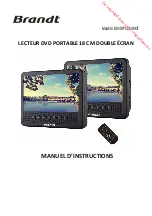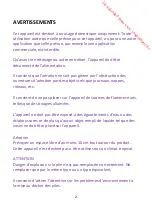25
above.
Default
– Reset all settings except parental controls
back to the factory default.
Language
Setup
OSD Language
– selects the language for the Setup
menu.
Audio Language
– selects the audio language.
Subtitle Language
– Selects the subtitle language.
Menu Language
– Selects the DVD menu language.
Standby
Setting
Select the time for the player to enter standby
mode. You can turn off the function, select 3 or 4
hours.
Video Setup
Brightness
– Increases the brightness to add more
light to dark areas of the picture or decreases the
brightness to add more dark to light areas of the
picture.
Contrast
– Increases the picture level to adjust the
white areas of the picture or decreases the picture
level to adjust the black areas of the picture.
Hue
– Increases the colour level to add more green
to skin tones or decreases the colour level to add
more purple to skin tones.
Saturation
– Adjusts the colour saturation.
Sharpness
– Adjusts the level of video sharpness.
SPECIFICATIONS
Power source: DC IN
9
‐
12 V
Compatible discs: DVD/MPEG4/MP3/CD/JPEG
Downloaded from www.vandenborre.be