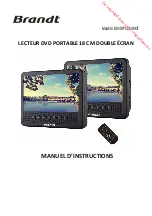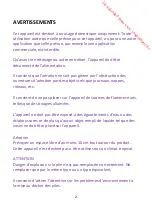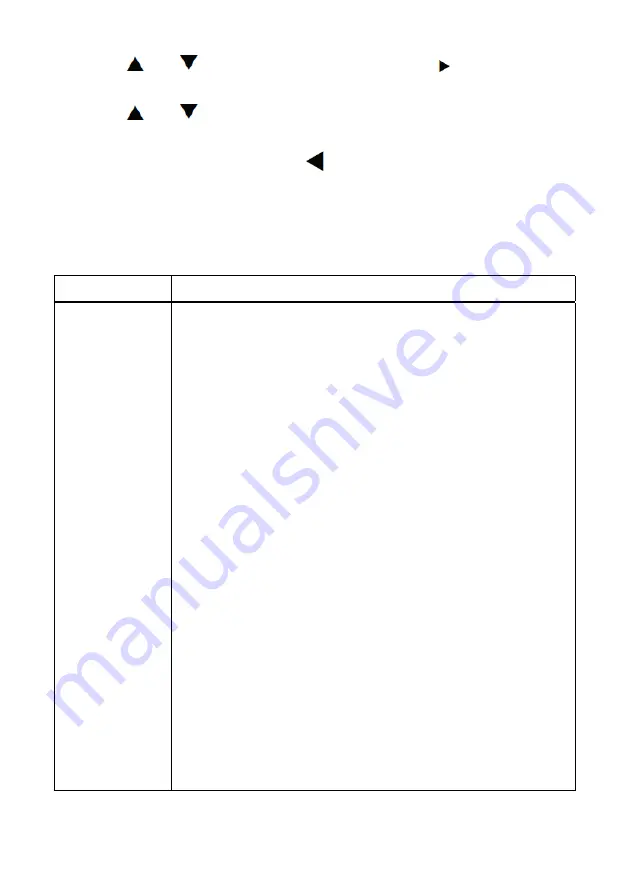
24
3. Press
or
to select an option, then press
to open the
sub
‐
menu.
4. Press
or
to select an option, then press
ENTER
to confirm
your selection.
5. To go to previous menu, press
.
6. Repeat step 2 to 4 to change other menu options.
Setup menu pages
Page
Options
System Setup
TV System
―
Select the colour system. You can
select NTSC or PAL.
Power Resume
―
When this option is turned on,
your player starts playback where you left off in case
of interruptions such as power cuts.
TV Type
―
Selects the aspect ratio. You can select:
•
4:3 PS
– Select this option when the player is
connected to a normal TV. Wide
‐
screen
images are shown on the screen, but with
some parts cropped automatically.
•
4:3 LB
– Select this when the player is
connected to a normal TV. Wide
‐
screen
images are shown on the screen, with a black
band on the top and bottom.
•
16:9
displays the vide image full
‐
screen when
your player is connected to a widescreen TV.
Password
– To change the password, enter the old
password or default password (0000), then enter the
new password and press
ENTER
to confirm.
Rating
– Blocks DVD playback based on ratings. For
more information, see “Setting Parental Control”
Downloaded from www.vandenborre.be