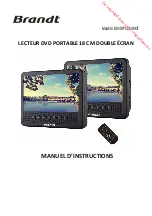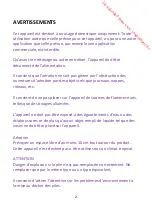18
Connecting a TV or monitor
You can connect your player to a TV or monitor so you can watch DVDs
or view photos on the TV or monitor.
1. Plug the end of the supplied AV cable that has one black connector
into the AV OUT jack on your player.
2. Plug the connectors on an RCA cable (not included) into the
connectors on the other end of the supplied AV cable. Make sure
that the colours on the connectors match.
3. Plug the other end of the RCA cable into the AV jacks on the TV or
monitor. The white connector goes into the left audio jack. The red
connector goes into the right audio jack. The yellow connector goes
into the video jack.
Charging the Incorporated Battery of the DVD player
Connect the supplied power adapter cable to the
DC IN
jack of the
player.
The red charge indicator light will illuminate.
Downloaded from www.vandenborre.be