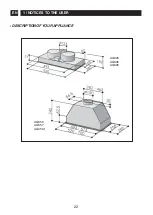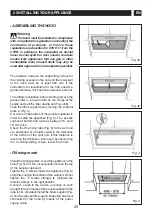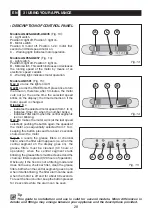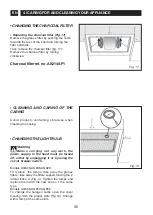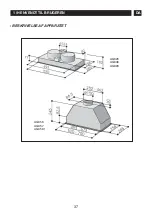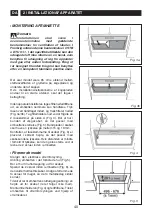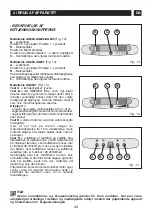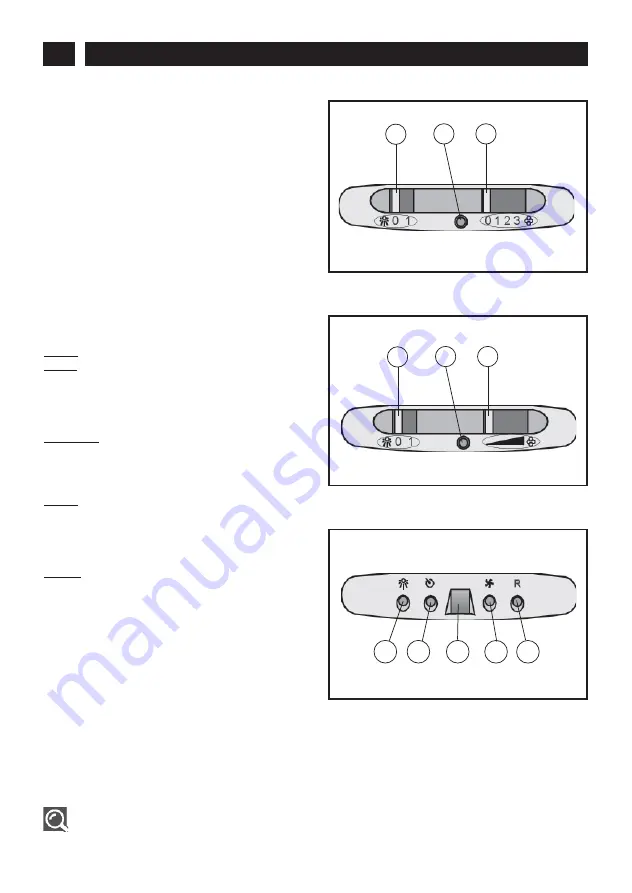
28
Tip
This guide to installation and use is valid for several models. Minor differences in
details and fittings may emerge between your appliance and the descriptions provided.
3 / USING YOUR APPLIANCE
EN
•
DESCRIPTION OF CONTROL PANEL
Models AG826-AG828-AG836
(Fig. 13):
A - Light switch.
Position 0: light off. Position 1: light on.
B - Motor switch.
Position 0: motor off. Position 1-2-3: motor first,
second and thrid speed motor on.
C - Warning light: indicates motor operation.
Models AG856-AG857
(Fig. 14):
A -Light switch.
Position 0: light off. Position 1: light on.
B -Motor switch. This switch increases or decreases
the running speed of the motor by means of an
electronic speed variator.
C - Warning light: indicates motor operation.
Models AG9501
(Fig. 15):
Key A =
turns the lights on/off.
Key B =
turns the TIMER on/off: press once to turn
the timer on, therefore, after 5 minutes, the motor
cuts out (at the same time the selected speed
blinks on the display); the timer remains on if the
motor speed is changed.
Display C =
- indicates the selected motor speed (from 1 to 4);
- indicates Timer On when the number blinks;
- indicates Filter Alarm when the central segments
is on or blinking.
Key D =
makes the motor work (at the last speed
selected); pushing the button again, the speeds of
the motor are sequentially selected from 1 to 4;
keeping this button pressed for about 2 seconds
shuts down the motor.
Key R =
resets the grease filters or charcoal
filters; when the filter alarm appears (i.e. when the
central segment on the display goes on), the
grease filters must be cleaned (30 hours of
operation); when the central segment starts
blinking, the grease filters must be cleaned and the
charcoal filters replaced (120 hours of operation).
Obviously, if the hood is not a filtering model and
does not have a charcoal filter, clean the grease
filters both when the central segment goes on and
when it starts blinking. The filter alarm can be seen
when the motor is off and for about 30 seconds.
To reset the hour counter, keep the button pressed
for 2 seconds while the alarm can be seen.
Fig. 13
Fig. 14
A
B
C
A
B
C
A
B
D
R
C
Fig. 15
Содержание AG826
Страница 22: ...22 DESCRIPTION OF YOUR APPLIANCE 1 NOTICES TO THE USER EN AG826 AG836 AG828 AG856 AG857 AG9501 ...
Страница 37: ...37 1 HENVENDT TIL BRUGEREN DA BESKRIVELSE AF APPARATET AG826 AG836 AG828 AG856 AG857 AG9501 ...
Страница 52: ...52 1 FÜR DEN BENUTZER DE BESCHREIBUNG DES GERÄTS AG826 AG836 AG828 AG856 AG857 AG9501 ...
Страница 63: ...63 ...
Страница 64: ...04307980 1 ...